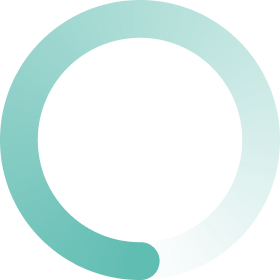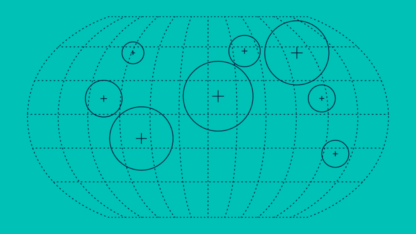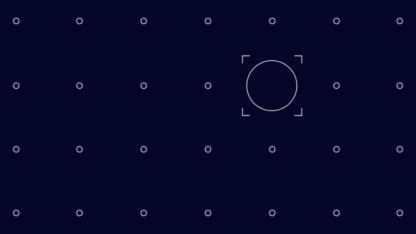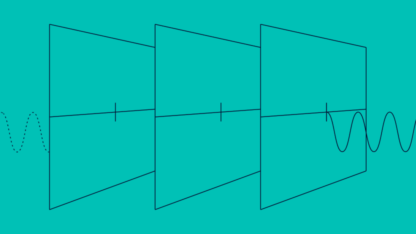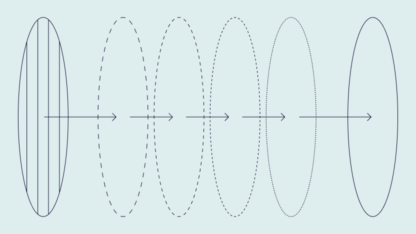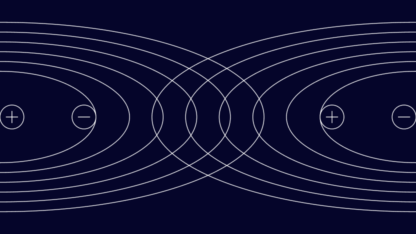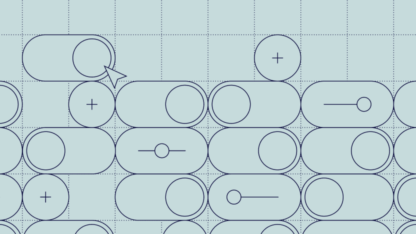In today’s data-driven landscape, businesses are increasingly turning to data enrichment to enhance decision-making and operational efficiency. This process involves augmenting raw data with additional context, transforming basic information into valuable insights.
Reflecting this trend, the global data enrichment solutions market is projected to grow from $2.58 billion in 2024 to $2.9 billion in 2025, at a compound annual growth rate (CAGR) of 12.6%.
In this article, we delve into the fundamentals of data enrichment, its applications across various industries and its pivotal role in modern business strategies.
What Is Data Enrichment?
Data enrichment is the process of enhancing raw data by adding contextually relevant information from one or more external sources. This might include internal databases, third-party data providers or open-source intelligence (OSINT). The goal is to transform a basic data point — such as an email address or phone number — into a fuller, more actionable profile.
For example, with just an email address, it’s possible to uncover associated social media accounts, domain validity, breach history and more. These insights can help verify identities, assess risk or personalize user experiences without asking the user to provide more information.
At SEON, data enrichment plays a central role in helping businesses fight fraud, assess creditworthiness using alternative data and identify high-value customers. Our solutions analyze data points across 300+ digital and social platforms in real time, generating a complete risk profile from as little as an email address or phone number.
Reveal risk signals and online presence
If looking up a phone number, please include its country code without plus signs, spaces or hyphens. By trying this tool, you’re agreeing to our Privacy Policy, General Terms of Service and Data Processing Agreement.
Why Is Data Enrichment Important?
Data enrichment helps businesses learn more about users without asking for additional information, enhancing insights while reducing friction. For instance, verifying an identity can often start with just an email address or phone number, streamlining risk checks without slowing the user journey.
Enrichment becomes especially valuable when companies:
- Expand into new markets
- Adapt to emerging trends
- Launch or scale digital operations
- Aim to reduce form fields and improve UX
- Optimize targeting and segmentation
- Mitigate fraud with minimal data
In short, more context means better decisions, without compromising speed or customer experience.
Leverage real-time social signals, device intelligence and transparent risk scoring powered by machine learning. Make better decisions with less friction.
Speak with an Expert
What Are the Benefits of Data Enrichment?
Data enrichment offers a strategic advantage by turning minimal input into actionable insight, enhancing both risk management and user experience.
Key benefits include:
- Deeper user insights: Gain a fuller understanding of users to better assess risk and detect fraud.
- Lower user friction: Reduce form fields and background checks without compromising security.
- Reduced churn: Eliminate unnecessary steps in the user journey that often lead to drop-off or cart abandonment.
- Real-time decisioning: A robust enrichment tool delivers insights instantly, supporting automated workflows and seamless onboarding.
- Faster manual reviews: When a transaction falls into a grey area, enriched data can help analysts make quicker, more informed decisions.
By enriching just one or two data points, businesses can act with more confidence while keeping the customer journey smooth and secure.
How Key Industries Use Data Enrichment
Data enrichment helps businesses turn minimal inputs into meaningful insights, powering smarter decisions across a range of industries. Here’s how it supports specific verticals:
- Financial Services & Fintech: Lenders and fintechs rely on data enrichment to verify identities, assess creditworthiness and streamline KYC. Even basic inputs like an email address can unlock valuable context with reverse email lookups, helping reduce onboarding friction while flagging risk.
- Gaming & iGaming: Operators use data enrichment to spot bonus abuse, fake accounts and underage players, often before onboarding completes. It’s also key to maintaining compliance and reducing friction for legitimate users.
- Insurance: Insurers enrich policyholder data to assess risk more precisely, improve customer segmentation and identify potential fraud, all while offering more personalized coverage and pricing.
- Retail & eCommerce: Retailers apply data enrichment to personalize experiences, recommend products and detect fraud. Linking customer behavior with enriched profiles supports both marketing and secure checkout flows.
- Fraud Prevention Across Industries: Across sectors, data enrichment helps detect fraud by building richer user profiles. Signals like email age, IP reputation and social presence can expose fake identities or high-risk behavior in real time.
How to Choose Data Enrichment for Your Business
As demand grows, so does the number of data enrichment providers. The key is finding a solution that aligns with your business needs and scale.
Here are some essential factors to consider:
- Manual vs. automated workflows: A manual tool may suffice for occasional checks, such as reviewing a single loan applicant. But for high-volume or real-time operations, an automated solution or integration with a third-party data provider is essential.
- Integration capabilities: Consider whether the service offers API access or requires in-house implementation. Seamless integration (especially through a single, unified endpoint) can significantly reduce development time.
- Data quality and compliance: Evaluate the data’s currentness and ensure the provider adheres to data protection standards like the GDPR. Sourcing from reputable, transparent origins is critical for both performance and compliance.
- Cost model: Most providers operate on a per-check or per-API-call basis. Look for transparent pricing structures that scale with your usage.
- Middleware support: Some providers offer machine learning or decision engine layers on top of enrichment data, helping you interpret results and drive automation. These can be useful for teams that want to reduce manual analysis or add custom logic.
How Does Machine Learning Complete Data Enriching?
Collecting enriched data is only half the equation: interpreting it effectively is where real value emerges. For many businesses, especially those without in-house data science expertise, drawing accurate conclusions from large datasets can be challenging.
This is where machine learning acts as a bridge. By analyzing patterns across enriched data points, machine learning models can surface insights, automate decisions and highlight anomalies, often in real time. These systems are particularly valuable in high-stakes use cases like fraud prevention, where speed and accuracy are critical.However, not all machine learning is created equal. It’s important to understand whether a solution uses a blackbox approach, where outputs are delivered with little visibility into why, or a whitebox model, which offers clear explanations behind each decision. The latter supports transparency, compliance and trust, especially when scores are used to flag risk or guide manual reviews.
When machine learning is thoughtfully layered on top of enrichment, it enables scalable, consistent decision-making while still giving human teams the control and context they need to act confidently.
How SEON Uses Data Enrichment
SEON brings data enrichment into the modern fraud prevention era by combining digital footprint analysis, device intelligence and machine learning into a powerful, unified solution.
Starting from a single data point, such as an email address, phone number or IP, SEON’s platform uncovers hundreds of digital signals pulled from over 300 online sources, including social platforms, marketplaces and domain data. This enriched context allows businesses to assess user legitimacy early, often before manual reviews or costly verification steps are required.
In parallel, SEON’s device intelligence detects suspicious configurations and behavioral anomalies in real time, identifying tactics like emulators, virtual machines or spoofed environments.
These insights feed directly into machine learning models that deliver risk scoring tailored to each business use case. With both explainable (whitebox) and adaptive (blackbox) models, SEON ensures that teams can act with confidence, scaling decision-making without sacrificing transparency or control.
Verify users instantly with email or phone signals. Use digital footprint analysis and device intelligence to uncover risk and reduce fraud friction-free.
Ask an Expert
Frequently Asked Questions
Data enrichment has always been useful for credit scoring and KYC (know your customer) checks. This was historically only required for financial institutions. However, these days data appending is used by companies ranging from iGaming to eCommerce.
Data enrichment is ideal to learn more about users without asking them for more info. This is perfect for risk management, when you want to reduce fraud rates by gaining a 360 view of user actions such as onboarding, login or checkout.
A data enrichment tool allows you to learn more about users based on a minimum amount of data points. For instance, an email address only can be cross-referenced to learn if the user exists, if they used a free or disposable domain, and if they have linked social media profiles
More resources
Browser Fingerprinting | Device Fingerprinting | Fraud Detection API | Fraud Detection with Machine Learning & AI