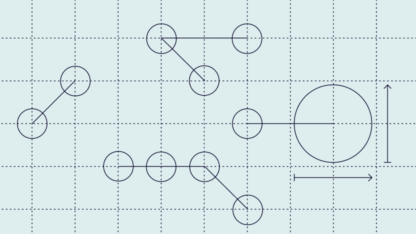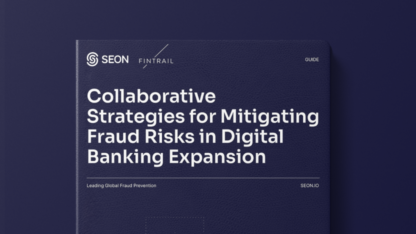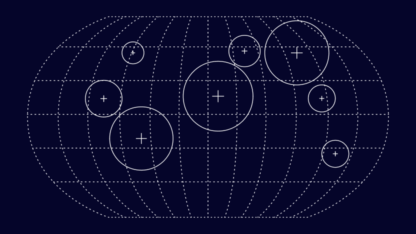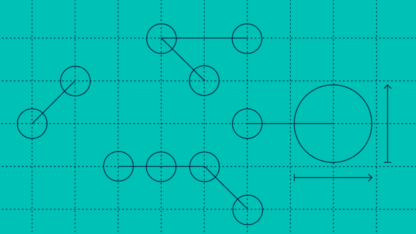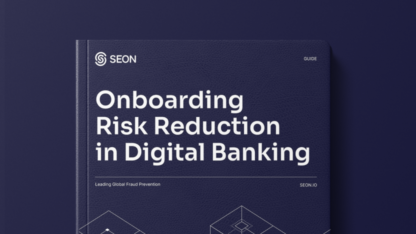List of the 10 Best Fraud Detection Chrome Extensions
- SEON: Best Manual Review Tool
- Cybersource: Best Physical Payment Security
- Emailage: Best Email Security Database
- Pipl: Best at-a-Glance Human Intelligence
- Netcraft: Best Domain Security
- ArkOwl: Best Intelligence for Small Businesses
- Cryptonite: Best Fake Account Protection
- ZoneAlarm: Best Antivirus Extension
- Blur: Best Outgoing Data Security
- Vortimo: One-Click OSINT
Our fraud detection tool helps improve the customer experience, minimize the need for manual review, and boost your growth and revenue.
Ask an Expert
What Is a Chrome Extension for Fraud?
A chrome extension for fraud prevention is rarely a fully-fledged anti-fraud tool. Rather, such extensions assist companies and/or private individuals to stay safer from fraud by providing convenient, contextual information and sometimes adding functionality linked to their main solutions.
Deciding which fraud software is best for your company is both simple and difficult. Difficult because there are so many options, but simple because with so many offerings, there will be a solution provider that fits your business’ scale and vertical specifically.
The convenience of your fraud software being complemented by a Chrome extension is not offered by every company. Among the ones that do, however, there are options that run the gamut from individual background check services to true end-to-end providers. As long as you understand the specific needs of your company, finding a Chrome extension that provides what you need in terms of security, UX, and compliance should be straightforward.
Let’s look at some of the best options currently available.
Key Anti-Fraud Chrome Extension Features
Just because a fraud solution can be packaged into a tiny icon in the corner of your Chrome browser doesn’t mean that it can’t be a robust fraud-fighting machine as well. Though different companies may have different pain points, to get the most out of any solution in terms of safety, there are some basic features that you should be considering.
When integrating a Chrome-based solution into your workflows, look for tools that provide:
- Easy deployment: Many fully-scaled fraud solutions, particularly for enterprise-level providers, can come with a challenging and long integration process. Opting for a Chome extension could circumvent or assist this process.
- Data enrichment: Even though a Chome extension should be lighter weight than a full-scale option, it obviously shouldn’t be lighter on risk prevention. Data enrichment allows fraud software to generate more thorough profiles on incoming traffic, aggregating data without adding friction.
- Reverse social media lookups: Preventing bots from entering your system requires checking for humanness along the user journey. A lightweight solution to identifying malicious, automated users is to check for a realistic social media presence that is associated with submitted credentials – and is still a lightweight option that fits into a Chrome tool that pulls email addresses and phone numbers from the web automatically.
- Real-time lookups: Solutions that fetch live data are a huge boon when it comes to fraud prevention. A product that leverages OSINT data will ensure the data is never stale, as large proprietary databases can be.
Top 10 Chrome Extensions for Fraud Detection 2023
Let’s now look at the top Chrome extensions to help you detect and fight fraud in 2023.
SEON
Best Manual Review Tool
Longtime friends Tamas Kadar and Bence Jendruszak founded SEON in 2017, after their own fledgling startup was plagued by fraudsters. SEON’s fraud-fighting capabilities are built off the backs of OSINT data, executing rapid lookups on submitted data points to generate profiles of incoming traffic.
These profiles are then scrutinized by a machine learning fraud fighting module, potentially turning up signals associated with fraud, like a lack of online presence, suspicious hardware/software or a recently-created email address. By combining digital footprint lookups with device fingerprinting and behavioral and velocity checks, SEON dynamically detects fraudsters throughout the customer journey, while still providing trustworthy customers with a low-friction user experience.
Conveniently, SEON’s fraud-fighting Chrome extension will add easy-to-use tooltips to each email address and phone number you find on the web as you browse. The user just needs to click each tooltip to get a sidebar that leverages OSINT lookup to provide powerful real-time profiling for manual reviews. In-browser, a fraud analyst can also enter a data point into the same sidebar and receive an enriched profile of that user. That profile can be scrutinized easily by, for example, visually comparing their listed registration address with a delivery address on Google Maps, providing a lot more confidence when deciding whether to accept or decline a transaction.
Pros
- Digital footprint lookups
- Deployment/workflow convenience
- Suitable for some compliance checks
Cons
- Extension not a standalone product
- Functionality only for manual review
SEON Pricing
- For pricing, please contact our experts. Free version available with limited API calls.
Choose SEON If:
- You want to boost your fraud investigations with unique digital footprints and robust device fingerprinting.
SEON Pros
- Digital footprint lookups: SEON’s OSINT lookups include a growing number of international social networks and digital platforms. A healthy number of registrations means that the person is more likely to be legitimate, rather than a dummy account for malicious bots or ambitious fraudsters.
- Deployment/workflow convenience: SEON offers diverse opportunities for integration into a fraud-fighting workflow. From Slack notifications to detailed reporting via the end-to-end Admin Panel or even API call and, of course, the Chrome extension, it can help the fraud analyst to make a well-informed decision or even automate fraud prevention to the customer’s liking.
- Suitable for some compliance checks: you can manually check PEP lists, sanction lists and certain crime lists to ensure your users aren’t money launderers (and stay abreast of compliance fines).
SEON Cons
- Extension not a standalone product: The Chrome tool is designed for ease of use for customers already employing SEON’s fraud-fighting capabilities, but the actual browser extension does not provide standalone, end-to-end fraud prevention.
- Functionality only for manual review: SEON’s browser extension does not come with all the data enrichment and automated risk-scoring capabilities of the full-fledged software, and is designed for distributed fraud teams to have a convenient tool when manually checking user traffic.
Cybersource
Best Physical Payment Security
Since its foundation in 1994, Cybersource has been a payment service provider mainly catering to small businesses. After its acquisition by the Visa corporation in 2010, its focus has been on making sure payments go from point A to point B securely.
Cybersource’s software provides layers of fraud security by combining dynamic machine learning modules with the massive proprietary Visa database of some 141 billion VisaNet transactions, which can help raise red flags when necessary, including when faced with known fraudsters and suspicious cards.
The Chrome extension offered by Cybersource is part of the extended capabilities of Cybersource’s Virtual Terminal. This extension ensures payment security for merchants accepting payments in a Windows environment, so by connecting to a peripheral card reader device, payments can be routed through Cybersource’s fraud detection architecture.
Pros
- Strong fraud prevention
- Focused on payment dynamics
Cons
- No standalone functionality
- No real-time data
Cybersource Pricing
- As the Chrome extension is part of Cybersource’s overall fraud package, the price is part of retaining their holistic services. This pricing information is not currently listed online.
Choose Cybersource If:
- Your company handles payment cards and wants to streamline acceptance, no matter the size.
Cybersource Pros
- Strong fraud prevention: This Chrome extension is part of an architecture that allows smaller merchants to harness the power of Cybersource’s considerable fraud detection power.
- Focused on payment dynamics: Cybersource’s Unified Commerce function is interested in streamlining payment acceptance and processing for a variety of payment models from small individual sellers to huge omnichannel offerings, so merchants using the Chrome extension can know their needs are being thought of.
Cybersource Cons
- No standalone functionality: This Chrome extension is a requirement for Windows users to operate Cybersource’s Virtual Terminal, rather than a standalone app with manual functions. As such, it doesn’t provide any lookup capabilities.
- No real-time data: Rather than do up-to-the-second lookups of live data, Cybersourse’s fraud products rely on databases of stored information on VisaNet transactions, making it prone to becoming stale over time.
Emailage
Best Email Security Database
After its foundation by Rajesh Pandey and Rei Carvalho in 2012, Emailage was acquired by software giant LexisNexis to improve its email security offerings. By scrutinizing the email metadata of incoming user traffic, Emailage provides companies with a tool to measure transactional risk and validate digital identities.
The Chrome extension offered by Emailage is called Portal 3, and offers an in-browser lookup tool to develop profiles on individual users. Rather than Emailage’s fully automated risk assessment and actioning, Portal 3 cross references single queries against the LexisNexis proprietary data network of some 5.9 billion digital identifiers and over 36.5 billion customer events. The risk score assigned to a user is derived from a machine learning AI that is sensitive to global fraud trends and adjusts its parameters accordingly.
Portal 3 is probably best used by a fraud team to augment personal data when a customer journey gets flagged for manual review, offering additional information to help them reach a decision.
Pros
- Huge cross-checking database
- Customizable dashboard
Cons
- No real-time data lookups
- Email-specific focus
Emailage Pricing
- Currently, Emailage does not list the pricing for Portal 3.
Choose Emailage If:
- You want additional data to make better decisions when performing manual reviews.
Emailage Pros
- Huge cross-checking database: Emailage’s parent company, LexisNexis, boasts a massive database of transactional and identifying data that its software components can reference.
- Customizable dashboard: Portal 3 outputs not only a risk score, but also a browsable profile that includes map locations and graphical relationships to other fraudsters and the fraud landscape in general, all of which can be rearranged to suit your fraud team.
Emailage Cons
- No real-time data lookups: Emailage’s risk scores are based on a database that contains hundreds of billions of data points that are updated regularly, but the Chrome extension does not query live data, so there is a risk of returning stale data.
- Email-specific focus: Though a great deal of data enrichment can come from an email address, Emailage has no functionality to lean on a different metric like name, phone number, IP, or domain.
Pipl
Best at-a-Glance Human Intelligence
Pipl is a Tel Aviv-based identity solution that offers security through cross-referencing a massive database of gathered human information. Within this database, there are the profiles of over 5 billion adults worldwide and another 330 billion trust signals derived from them.
Though not an automated end-to-end system on its own, Pipl’s services include integration of the vendor’s data into an existing fraud stack, developing insights based on the incoming people traffic, and providing a searchable index of identities for manual review teams.
Pipl’s self-published Chrome extension is an ease-of-use enabler, turning identities that appear online in the form of email addresses and phone numbers into links to the Pipl API. In this way, it is similar to the aforementioned SEON extension.
Pros
- At-a-glance security
- Specific manual review module
Cons
- Only quality-of-life functionality
- Should be integrated into a larger stack
Pipl Pricing
- Contact Pipl’s sales team for a pricing estimate, as the details are not currently published online.
Choose Pipl If:
- You want quick access to risk profiles associated with different individuals.
Pipl Pros
- At-a-glance security: Pipl’s Chrome extension allows security officers of all kinds to have fast, easy identity confidence when interacting online, with fraud-fighting applications for ecommerce, user onboarding, merchant onboarding, hiring managers, and more.
- Specific manual review module: Opening links generated by the Chrome extension will run a Pipl query on the user, which can then be augmented with the Insights module. This constructs a visual organization of potential relationships that can be scanned for suspicious flags and organizes other data for quick interpretation.
Pipl Cons
- Only quality-of-life functionality: Pipl’s Chrome extension does not exist as an alternative to the full Pipl package, and indeed routes clicks back through the normal application.
- Should be integrated into a larger stack: Pipl’s extension, like most Chrome extensions on our list, is for manual lookups during risk reviews but offers no automated decisioning. Companies with higher workloads considering Pipl should be aware that it needs to be integrated with other software to provide a holistic risk management environment.
Netcraft
Best Domain Security
Mike Prettejohn founded Netcraft all the way back in 1994 as a tool for web server reputation and market share analysis. Since, it has expanded its considerable experience into offering an array of fraud disruption capabilities that leverage domain analysis, such as the ability to scan for instances of your company’s name on websites sharing fraud techniques.
Netcraft’s Chrome extension advertises a number of functionalities in-browser, including protection against phishing sites through community-based reporting. It also protects against malicious JavaScript that has been identified previously, such as botnets using your CPU, site skimmers stealing data you enter on a website, and more.
Moreover, it addresses credential leak detection, which works by scanning and limiting the data that leaves your device, precluding skimmers from gathering your personal info. Finally, there is also insight into website risk ratings as a quick way to warn users about suspicious and high-risk domains they might have landed on.
Pros
- Security from malicious domains
- Credential leak security
Cons
- No people intelligence
- Best use case in specific verticals
Netcraft Pricing
- Netcraft cybercrime disruption products are available with a free trial, through which interested parties can also get a quote.
Choose Netcraft If:
- You want an additional layer of cybersecurity for your staff or yourself.
Netcraft Pros
- Security from malicious domains: Unscrupulous sites that employ data harvesters or have poor security reputations will be flagged so you can avoid sites known to host phishing attacks.
- Credential leak security: Uniquely, Netcraft’s browser extension controls what data is sent out from the installed machine, making sure hidden scripts don’t try to steal your personal information.
Netcraft Cons
- No people intelligence: As Netcraft has always focused on security from and for domains, it only provides security and intel on websites, rather than individual users.
- Best use case in specific verticals: Domain intelligence and security are less applicable to ecommerce and finance teams. However, advertisers and market researchers will find useful functionality, as might other professionals.
ArkOwl
Best Intelligence for Small Businesses
In 2012 Mike Greiling and Rob Daline combined their experience in development and fraud analysis to found ArkOwl. The company’s fraud services revolve around trust confidence based on OSINT-based profiling of queried users.
ArkOwl advertises as both a data enrichment service for companies to integrate into fraud stacks, adding dozens more data points to the average lookup, and a manual check tool allowing fraud teams to investigate individuals for signs of fraud. These 81+ data points include things like phone and email address, which are then populated with associated signals.
The Chrome extension that ArkOwl offers is similar to Pipl’s, insofar as it is more of a quality of life add-on than additional functionality. Installation of the ArkOwl extension turns email addresses and phone numbers displayed in-browser into links to ArkOwl’s querying service, allowing users to quickly get at-a-glance intel for reviewing and manual risk assessment.
Pros
- Dynamic pricing structure
- At-a-glance manual risk assessment
Cons
- Only QoL functionality
- No risk scoring
ArkOwl Pricing
- Though not published transparently on the website, ArkOwl offers different payment packages, including scaled monthly subscriptions, pay-as-you-go, and pre-purchased query packages.
Choose ArkOwl If:
- You’re looking to quickly query email addresses and phone numbers from your browser.
ArkOwl Pros
- Dynamic pricing structure: ArkOwl presents itself as a solution for both small and large-scale businesses, with an inexpensive monthly price tag for the former and integrated batch lookups for enterprise businesses.
- At-a-glance manual risk assessment: The primary purpose of ArkOwl’s browser extension is to facilitate quick and reliable human intel for fraud teams and security personnel in general.
ArkOwl Cons
- Only QoL functionality: Though it is a boon to have it presented so conveniently, the Chrome browser extension ultimately only provides a link to the normal ArkOwl querying page.
- No risk scoring: ArkOwl provides aggregated OSINT data that can be fed into a larger security stack, but doesn’t automate any decisioning on its own, and must be paired with other software or human purview in order to work.
Cryptonite
Best Fake Account Protection
MetaCert’s add-on offering is a domain safety and anti-phishing app called Cryptonite. As the name suggests, this San Francisco-based company has been focused on security in HTTP requests since its foundation in 2011. Note that you may find it listed under the name Internet Security by MetaCert in the Google Chrome web store.
Cryptonite protects its users from fraudulent websites from within the Chrome browser. Before loading a page, the app performs a reputation lookup and blocks malicious pages or web elements from accessing the device. This effectively closes some avenues that phishing scammers might use to gain access to personal information that can later be used in account takeover attacks – which is a sadly common practice, particularly in the murky waters of the cryptocurrency environment.
Another anti-fraud capability the extension offers is the ability to identify not only fake websites but also fake personas online. Fraudulent Twitter, reddit, and LinkedIn profiles that have been increasingly associated with social engineering ploys for targeted phishing – also known as spear-phishing – are highlighted by the app, so users know where to tread carefully.
Pros
- Fake account security
- Optimized for crypto
Cons
- No data enrichment
- Only phishing-related fraud prevention
Cryptonite Pricing
- Cryptonite offers annual and monthly payment plans, with scaled pricing for individuals, families, and companies. Individual plans start at $3.99 per month.
Choose Cryptonite If:
- You want peace of mind when it comes to avoiding scammy websites and phishing traps.
Cryptonite Pros
- Fake account security: Cryptonite’s anti-phishing technology warns users away from fake social media profiles, as they are often used in targeted spear-phishing techniques.
- Optimized for crypto: As the name suggests, Cryptonite is an efficient tool for working in typically hazardous ecosystems, and flagging fake and untrustworthy cryptocurrency-adjacent websites is a primary function of the add-on.
Cryptonite Cons
- No data enrichment: As Cryptonite is a reputation-based security option, the extension provides no explainable details in terms of risk scoring. It is rather a color-coded warning system for users to be informed about what they are clicking.
- Only phishing-related fraud prevention: Cryptonite is adept at noting potentially dangerous elements on a site, but has limited business applications outside of employee web-browsing security, and no payment authentication.
ZoneAlarm
Best Antivirus Extension
ZoneAlarm’s main offering is a software package that includes antivirus, anti-phishing, and anti-ransomware built into a strong firewall. The company’s lightweight Chrome extension, called ZoneAlarm Web Secure Free, offers browser safety to mitigate corporate exposure to account takeovers and phishing attacks.
Web Secure Free helps prevent fraud by providing employees and executives with a safer online experience in general. In an age where targeted spear-phishing attacks – attempts to get an individual’s personal information by misrepresenting a trustworthy entity – are increasingly common, ZoneAlarm’s ability to monitor anywhere personal information is being submitted is a huge boon. This way, fake websites designed to harvest submitted data can be checked before the data is actually entered. It will also not allow the user to enter personal data on compromised websites. Additionally, the add-on checks for malicious downloads that are often used to steal info and open up security loopholes, preventing them from ever entering the device.
Pros
- Strong browsing security
- Anti-phishing focus
Cons
- Not explicitly for fraud prevention
- Not for enterprise-level businesses
ZoneAlarm Pricing
- ZoneAlarm starts at $29.95 annually for a single device, up to $49.95 per year for 10 devices. The browser extension, however, is free.
Choose ZoneAlarm If:
- You’re looking to ramp up your web browsing security, including phishing prevention.
ZoneAlarm Pros
- Strong browsing security: Increased confidence in safe web browsing for all employees, decreasing the likelihood of exposure to fake data-scraping sites or virus-unpacking downloads.
- Anti-phishing focus: ZoneAlarm’s browser add-on prevents users from entering personal information on suspicious downloads and websites with poor reputations, in order to reduce the likelihood it’s acquired by fraudsters.
ZoneAlarm Cons
- Not explicitly for fraud prevention: ZoneAlarm and the Web Secure Free add-on are intended for safe browsing, with security crossover that can lead to fraud prevention.
- Not for enterprise-level businesses: Though the ZoneAlarm package covers deployment on up to 50 machines, larger firms will likely need a different option to cover their scale when it comes to antivirus, firewall, and anti-fraud software.
Blur
Best Outgoing Data Security
One of Abine’s two flagship products is the Chrome add-on Blur. Advertising itself as a way to keep your PII truly secure, Blur protects you from fraud by:
- managing passwords to prevent brute force attacks
- blocking trackers and stopping passive data collection
- masking your outgoing credit card and email address information
As opposed to blocking potentially fraudulent elements from loading in-page like other similar products, Blur controls outgoing information so none of your sensitive data can be accessed. Additionally, one of the classic security flaws in every digital system is poor passwords and poor password management, making even high-level accounts potentially easy to crack – so the password manager functionality boosts security right off the bat.
Blur is available in both premium and free versions, with packages for business deployment as well as for individual browsers. Though developed specifically with Chrome in mind, Blur also has functionality with other major web browsers. Notably, some of the data-obfuscating services are only available in the premium versions.
Pros
- Strong data privacy
- Password management
Cons
- Not a true fraud data tool
- May create friction for the user
Blur Pricing
- Blur comes in both freemium and premium versions, with the latter starting at $14.99 per month or $49 annually.
Choose Blur If:
- You want to add to your defense stack a tool that is uniquely proactive about leaked information.
Blur Pros
- Strong data privacy: Especially in the premium version, Blur offers services to anonymize your outgoing data, including PII and credit card information.
- Password management: Uniquely on this list, Blur offers password management, a common vulnerability in many companies’ infrastructure.
Blur Cons
- Not a true fraud data tool: Blur focuses on protecting client-side information, preventing fraud in the sense that the individual user’s data and transactions stay secure. Blur offers no lookup functionality, risk scoring, or decisioning, however.
- May create friction for the user: As many fraud prevention services look for anonymizing services and consider them red flags, while Blur is protecting your stored data, it may cause websites to throw up layers of protection against the user, potentially creating a poorer user experience when looking to sign up for banking products, buy online, etc.
Partner with SEON to reduce fraud in your business with real-time data enrichment, whitebox machine learning, and full customizability – using Chrome extensions, API calls or our end-to-end solution.
Ask an Expert
Vortimo
One-Click OSINT
Well, one-click is probably overselling it, but Vortimo certainly offers a convenient and frictionless way to leverage OSINT (open source intelligence) for your fraud investigations. The tool, formerly known as Skylight, lets you perform a number of checks based on names, email addresses, GPS coordinates, and even cryptocurrency addresses.
Vortimo will simply pass the information from your Chrome browser to OSINT-tool.com, an investigation site in its own right, and return as much information as possible. Note that you may have to register on certain sites to enter the API and secret keys in order to access the data.
Out of the box, Vortimo will check for Google accounts, Bing accounts and Yandex accounts. You also have whois checks, and IPQS domain checks included, but you can customize it to be much more powerful depending on your investigation needs.
Pros
- Unique features
- Completely freet
Cons
- Manual labor
Vortimo Pricing
- Vortimo is completely free. You may have to pay for API access depending on the servies you want to query for data, though.
Choose Vortimo If:
- You want a nifty little investigation tool – especially for tracking unique data points such as cryptocurrency addresses.
Vortimo Pros
- Unique features: the ability to track geolocation coordinates and cryptocurrency addresses makes Vortimo stand out from other standard fraud detection tools.
- Completely freet: you may have to pay for API keys depending on the scope of your search, but it’s completely free to get started.
Vortimo Cons
- Manual labor: you need to connect to the relevant APIs and customize the tool for your needs before you can return any significant data good enough for a fraud investigation.
Choosing the Best Chrome Extension for Fraud Prevention
No matter your vertical or scale, choosing the best fraud prevention tools is crucial to increasing return on investment and minimizing losses.
Google Chrome extensions are a convenient and accessible way to bring your fraud prevention strategy to a small or distributed workforce in particular. Fraud comes at your bottom line from many different directions, with different weapons in hand. With that in mind, the products we’ve looked at attempt to approach the fraud problem from all angles, but finding the one best suited for your organization will depend on how well you know your vulnerabilities.
You can contact the sales teams of these companies for a discussion on how to get to know your own vulnerabilities, as well as how your company can benefit from their fraud prevention technology.
FAQ
To make sure you are downloading a trusted app:
– Use trusted marketplaces (like the Chrome store).
– Do some due diligence when researching the developer by checking reviews.
– Have antivirus software installed that has the ability to scan downloaded files for malicious code.
While some of the extensions in this list have a freemium version, to utilize all the potential fraud-prevention power of these products, paid subscriptions are a common model.
Where antivirus software constantly scans webpages and files accessed by your computer for malicious pieces of code, anti-fraud software tends to scan for malicious users and malicious setups. While these users may often be automated bots rather than actual humans, fraud-fighting software generally looks for behavior and risk-associated data points, rather than just untrustworthy unpackables.