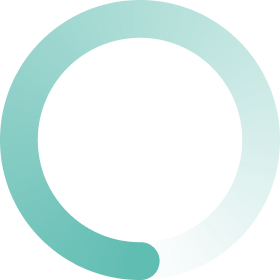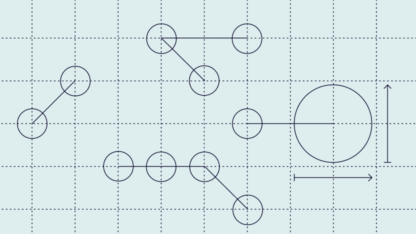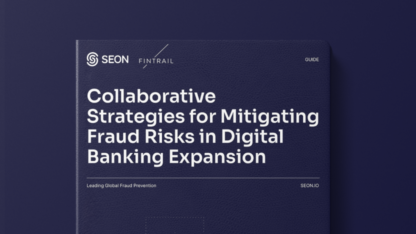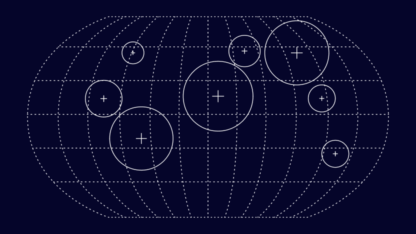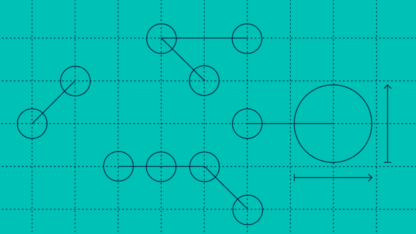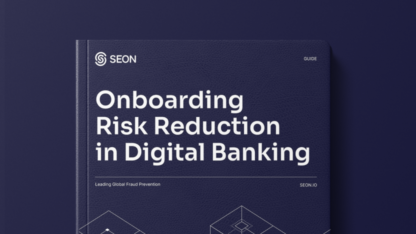Want to find someone’s social media profiles? You can do it in fewer steps than you may think thanks to social media lookup tools. Let’s find out how.
SEON uses reverse social media lookups to give you a wealth of information about users, including whether they are deemed safe for your business or not.
Check your IP fraud score here:
If looking up a phone number, please include its country code without plus signs, spaces or hyphens. By trying this tool, you’re agreeing to our Privacy Policy, General Terms of Service and Data Processing Agreement.
List of Social Media Lookup Tools
- SEON: Social Media and Online Lookup to Stop Fraud
- Google: A Free-to-Use Online Staple
- PeopleLooker: Six Reverse Lookup Tools in One
- BeenVerified: US-Specific Background Checks
- Spokeo: Search for Individuals and Businesses
- Orbitly: Social Media Lookup for Marketers
Partner with SEON to reduce fraud and segment customers in your business with machine learning, real-time data enrichment, and advanced APIs.
Ask an Expert
What Is a Social Media Lookup Tool?
A social media lookup tool is designed to let you find someone’s social media profiles based on other information, which can be a name, an email address, or a phone number.
Social media lookup tools are sometimes known as reverse social media lookup tools or social media search tools. However, the latter can be misleading as the term also covers tools designed to search for keywords on social media platforms.
Finally, not all social media lookup tools will link you directly to a social profile. There are cases where it’s more helpful to gather social data such as a name, gender, age, and avatar picture – without accessing the social profile.

This is particularly common in the context of cybersecurity and fraud prevention, where you just need extra information about an individual. It is also used for forensic examinations, recruiting, lead generation and more.
5 Key Social Media Lookup Tool Features
Ready to get started with social media lookup? Do consider the following points first:
- Information quality: Unfortunately, this isn’t something you can guess. You’ll have to use each tool to learn whether it works or not. However, you can double-check that the information is regularly updated and doesn’t come from stale databases.
- Which social media networks does it check? You’ll find that most reverse social media lookup tools scan major sites such as Facebook, Instagram, and Twitter. But few of them will search through non-English social networking sites such as Qzone (China), Kakao (South Korea), or OK.ru (Russia).
- How much does it cost? Most tools claim to be free. What they sometimes do, however, is let you search for free, but you still have to pay for the results.
- Can it scale? Some people will need to perform one search every few months. Others will need to perform thousands of searches per day. Make sure your tool can support that kind of volume, both in speed and integration methods.
- Compliance and data protection: If you’re a business using reverse social media lookup, make sure you read the fine print. Some of the tools highlighted below make it very clear that they aren’t GDPR compliant or suitable for KYC and AML.
The 6 Best Social Media Lookup Solutions
Let’s now look at the best social media lookup tools based on specific goals, such as due diligence, fraud prevention, and marketing.
Disclaimer: Everything in this guide was gleaned from research, including user reviews. We did not have time to manually test all the tools. It was last updated in Q4 2022. Please contact us to request any changes or corrections.
SEON – Social Media and Online Lookup to Stop Fraud
SEON is a fraud detection tool that comes with a powerful reverse social media lookup function. That module allows you to learn more about someone based on a single data point, such as an email address, phone number, or IP address.
Why is this good for fraud prevention? Well, companies are constantly trying to answer a simple but vital question:
“Is this person who they claim to be?”
And few data points help with that answer as much as social data. Linking a website visitor to their social media accounts allows us to:
- confirm that they are a real person
- see whether the account looks legitimate
- cross-reference data to make sure it is consistent with our business data
Fraudsters often have access to real ID documents, but rarely to real social media accounts.
Of course, a lack of social media presence doesn’t necessarily point to fraud, but it should raise red flags.
In fraud prevention terms, these red flags help calculate a risk score, to let you know how trustworthy someone appears to be.
SEON Pros
- Works for all kinds of fraud: Reduce chargebacks, transaction fraud rates, ID fraud, and boost KYC compliance by filtering out junk users with fake or no social presence.
- Check 90+ social signals: Not just the usual suspects such as Facebook and Twitter, but plenty of other networks operating in different markets.
- Real-time results: SEON delivers results in real-time so you can automate your risk strategy without slowing down users.
SEON Cons
- Better for businesses than individuals: SEON is designed to work at scale, so although it works for the odd manual check, it is not ideal for it.
- Not free: It’s a paid business tool. You do get a free 14-day trial, though, and the contracts are flexible and easy to cancel.
SEON Pricing
- Flexible pay-per-API-call pricing that starts from $599 a month.
Choose SEON If:
- You are a company that wants to stop fraud and find out who your most valuable customers are.
Google – A Free-to-Use Online Staple
It may come as a surprise, but you can actually get a ton of social data information simply by searching for it on Google.
But here’s another trick: You can also add someone’s email address to your contact list, click “find contacts” and Google will pull data about this person, often including a few social media handles.
OSINT (Open Source Intelligence) researchers can find a treasure trove of data through simple Google searches, search operators, and workarounds.
Starting with an email address, you can do the same thing on Google, Instagram, or any social media websites you frequent.
Finally, a specific type of Google query is called “Google dorking” or “Google hacking”. It works with search operators, which allow you to narrow down your googling to search for specific information that is not directly indexed but still accessible.
For instance, you can search for an email address and PDF or, more relevant to our topic, an email address and social media website. There is no guarantee that you will find anything, but you could hit the jackpot.
Google Pros
- Free: It’s free and accessible.
- Easy to learn: There is a wealth of resources out there to help anyone become better at Google hacking.
Google Cons
- Hit and miss: You’re not guaranteed results by any means.
- Doesn’t scale: If you have hundreds of email addresses to check, you will need as many minutes of your time.
Google Pricing
- Google is free.
Choose Google If:
- You want to complement other tools. You are likely using it already, though you might want to make the most of it by learning new techniques.
PeopleLooker – Six Reverse Lookup Tools in One
PeopleLooker combines six reverse lookup tools in one, namely people search, reverse phone, email lookup, username search, business search, address lookup, and unclaimed money.
The way to use it couldn’t be simpler. Just enter the details you have in the relevant field, press Search, and a few minutes later you’ll get your results (after subscribing to the service).
The fact that results are hiding behind a paywall can be frustrating, especially as it isn’t made clear on the PeopleLooker homepage.
However, PeopleLooker is on the affordable end of the spectrum, starting at $1 for a 5-day trial, and $22 per month for unlimited checks.
Some users swear by its reports to avoid online dating scams, perform due diligence on a business partner, or find old friends online.
PeopleLooker Pros
- Ease of use: Just enter the name, email address, phone number, or property into the search bar and you’re set.
- Other reverse lookup tools: You can find information about people but also properties and businesses.
PeopleLooker Cons
- Slow: Each search can take up to six minutes, making it impossible to scale your research.
- Not free: In spite of what the homepage will make you think, you do have to pay to get your results.
- US-centric: We tried PeopleLooker with a few European names, and it didn’t return any results.
- Compliance issues: You have to agree not to use the PeopleLooker information for employment, insurance, tenant screening, or credit scoring.
PeopleLooker Pricing
- Pricing is not transparent, unfortunately. You’ll have to speak to the PeopleLooker team to find out more.
Choose PeopleLooker If:
- You want to look up people in the US, as well as businesses and even unclaimed money.
BeenVerified – US-Specific Background Checks
BeenVerified regularly tops the list of the best background checking tools, and part of it comes from its basic social media checks. You can learn more about a person by finding their linked Twitter or LinkedIn accounts.
A key selling point is its ability to trawl through criminal records and legal documents. One word of warning, though: It’s a really US-centric solution. In fact, the company will go as far as recommending you do not use its services if you are located elsewhere (probably due to GDPR and compliance reasons).
Oh, and BeenVerified isn’t free, in spite of what the website claims. Searching is free, but you’ll need to sign up and pay for actual results.
BeenVerified Pros
- Simple interface: It works just like a standard search field on any other website.
- Find criminal records: If you’re performing due diligence in the US, this could be a plus.
BeenVerified Cons
- Not GDPR compliant: You’re actively reminded not to use BeenVerified if you are outside the US.
- Slow searches: BeenVerified takes up to 10 minutes to compile its reports.
BeenVerified Pricing
- You’ll need the $26.89 monthly plan to run up to 100 reports each month.
Choose BeenVerified If:
- You are interested in running background checks on American citizens or other US-based individuals.
Spokeo – Search for Individuals and Businesses
Spokeo is another US-centric due diligence tool that does pretty much exactly the same thing as BeenVerified. The interface is just as easy to use, and features include a reverse email lookup, a phone lookup tool, and also a postal address lookup.
Spokeo lets you perform searches directly on its website but you’ll have to purchase a membership to see the results, costing between $8-15 per month. A neat feature is that Spokeo has an Android app that lets you look for information on the go.
Spokeo Pros
- Well-known brand: Spokeo is one of the most renowned reverse search tools on the internet, which is good because you can find tons of reviews, comparisons, and video demos.
- Full US due diligence: You won’t just find social media profiles but also criminal records, employment records, property, and business records.
Spokeo Cons
- Paid membership: You’ll have to become a member and purchase a monthly subscription to see the results.
- US only: Spokeo won’t even let you search in non-US markets (there might be data protection issues at play too).
Spokeo Pricing
- Spokeo’s email search seems to be pay-per-report, but there are enterprise plans available too.
Choose Spokeo If:
- Your main need is getting comprehensive intelligence on anyone and any business, but you already have other systems in place to make use of that data.
Orbitly – Social Media Lookup for Marketers
Orbitly is first and foremost a marketing tool, currently used by companies such as Nextdoor and Streak, a CRM tool for Gmail. These companies can integrate Orbitly into their platform to instantly learn more about contacts, leads, and potential customers.
One key feature of Obritly is that you can email and send messages to all the profiles you’re found. It will perform its data enrichment through LinkedIn, Facebook, Twitter, Github or AngelList. The integration works via APIs so you can automate the searches and get results in real time.
Pricing varies depending on the volume of searches you perform. It’s a true pay-as-you-go model, where you purchase credits to access your search results.
Orbitly Pros
- API-based integration: Orbitly will let you perform batch searches or integrate its search tools via API. Great for businesses that need social data enrichment.
- Free trial: Orbitly isn’t free, but you can test the solution without paying anything, which is always a plus.
- Pay-as-you-go model: You don’t need to pay monthly, only for what you use.
Orbitly Cons
- Limited checks: At the time of writing, Orbitly only checks Twitter, Facebook, Github, and AngelList.
Orbitly Pricing
- You get charged per credit, but they become cheaper the more credits you buy. You use credits to do API checks.
Choose Orbitly If:
- You’re in marketing or sales and want to find more leads.
Partner with SEON to reduce fraud rates in your business with machine learning, real-time data enrichment, and advanced APIs.
Ask an Expert
What Data Can You Gather Based on a Social Media Profile Only?
Social media users make a lot of their data public.
Sometimes, this is accidental (when they don’t go over the sharing permissions settings), other times, they want to be discoverable. Here is the kind of data you should be able to glean:
- A full name provided they used a real name to register to the platform – which is increasingly encouraged by social media networks (and KYC regulators).
- Gender and avatar picture: To refine your idea of whether you’re looking at the right profile or not.
- Age: This can be useful for age verification for iGaming or adult websites.
- Profile bio: A short description of the person can uncover a trail of data, especially if it mentions a place of work.
Why Are Social Media Lookups Important?
According to data reported by Backlinko, the average person has 8.8 social media profiles.
Access to their social media accounts is often the best way to verify information about someone. This is helpful in a variety of scenarios, such as:
- Avoiding scams: From romance scams to shady online marketplace sellers and unscrupulous business partners, finding out who you’re dealing with is easier by browsing their socials.
- Finding lost friends or relatives: Lost contact with someone you once knew? Their phone number or addresses you find online could be out of date, but chances are that their social media profiles are still active.
- Reputation management: Do you still have old social media accounts? A growing number of people use social media lookup tools to identify them and close them as part of their online reputation management process.
- Spot online fraudsters: This is an interesting use case where an absence of social media profiles could point to fraud. The reason? Creating email addresses and fake phone numbers is easy. Building an entire social media profile takes time, so fraudsters don’t go through that trouble.
Fraud Detection & Prevention with Social Media Lookup Tool
Would you like to start learning more about your users with professional data enrichment?
It’s exactly what SEON delivers, letting you extract more metadata as part of your risk management strategy.
SEON offers reverse social media lookup with 90+ social signals, so you can get a clear idea of whether you’re dealing with legitimate customers or fraudsters.
Ready to see your fraud rates reduced by up to 99%? Book a demo or try SEON for free yourself.
Frequently Asked Questions
Yes. The information social media lookup tools gather is publicly available. Note, however, that how you use the information may be a grey area. Checking a social media profile for fraud prevention is legal; cyberstalking is not.
This depends on the company. Some reverse social media lookups aren’t legal in certain regions. Social Catfish, for instance, cannot operate in Europe due to the GDPR. However, for fraud prevention reasons, you can absolutely perform a reverse social media check with no compliance issues. In fact, SEON is fully GDPR and ISO 27001 compliant.
Public social media data comes directly from users adding it to social networks themselves, and it is gathered by custom crawlers (scripts) that search for specific information. Most social media sites enable permission restrictions, which change the amount of public or private information these scripts can gather.
No. A social media lookup does not alert the account owner that a search has been made.
Sources
- Backlinko: Social Network Usage & Growth Statistics: How Many People Use Social Media in 2022?