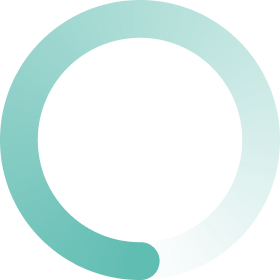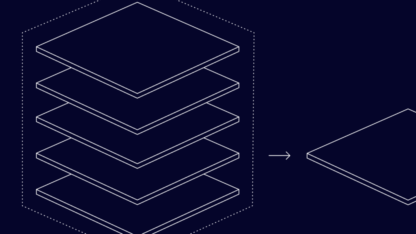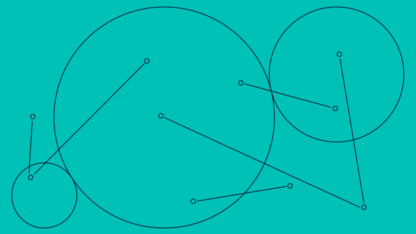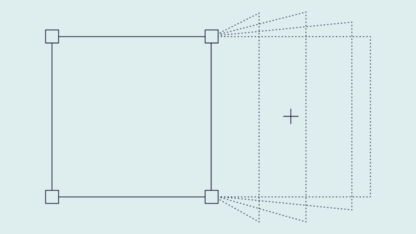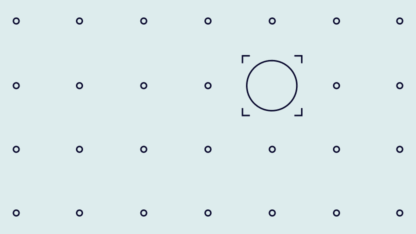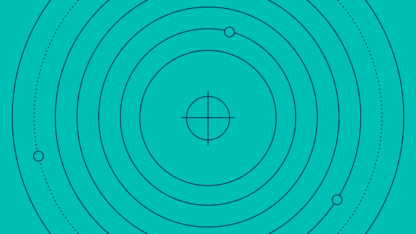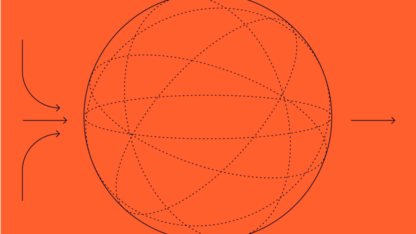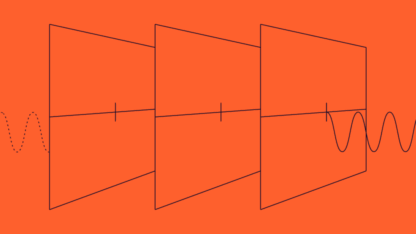Focusing on user onboarding is a staple way to ensure your business offers an attractive experience to its audience – whether they’re brand-new users on a free trial or long-term customers trying to get to grips with your latest products and features.
Consider app user onboarding as an example. Eight out of ten would-be app users said they deleted an app because they couldn’t work out its interface, according to Wyzowl’s Customer Onboarding Statistics 2020 report. This is a testament to the importance of a fast and intuitive user onboarding experience.
In this guide, we look at the definition of user onboarding, how best to measure it and ensure its success, and some examples of how you can implement it.
What Is User Onboarding?
User onboarding is the process of a user both signing up for and becoming familiar with a service, product, facility, and/or subscription. It also focuses on their overall experience after they’ve signed up for whichever offering they’ve chosen.
A sign of good user onboarding is a short time to value. That is, how long it takes – if ever – for the user to find value in the service they’ve registered to use. Another sign is a low customer churn rate.
While user onboarding is chiefly associated with the initialization of a new user (i.e. the initial onboarding phase), it can also refer to the ways an organization can accommodate and retain even very long-time users. After all, there can always be new chances for increasing user engagement with a service, such as through feature updates and product announcements.
The term for when organizations focus on user onboarding as a way to achieve long-term user retention is “continuous user onboarding”. This is where an organization continues to accommodate, support, and inform its users even after they’ve been successfully and effectively onboarded and introduced to a product.
Doing so will pay dividends: According to Wyzowl, 86% of people claim to be more likely to stay with a business if it invests in continuous onboarding content.
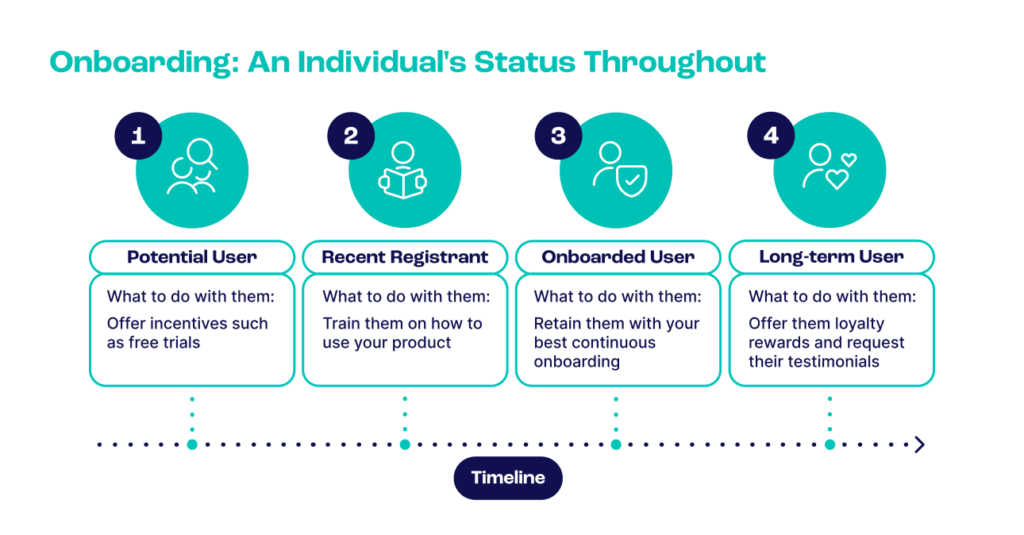
Organizations can learn a lot about how their users fare during both the early and late stages of user onboarding processes. Many businesses, therefore, request user feedback both during and after they have first introduced users to their service or product. This is in the interest of ticking the right boxes for quality assurance and user engagement, and ultimately retaining as many customers as possible.
Fortunately, the key to achieving customer retention is often this simple: Avoid customer churn. It is important to remember that even low-friction processes, such as random password checks, can be off-putting for some new users of a service. Those points of frustration often continue long after people have initially been onboarded.
Aside from successful user onboarding processes, unsuccessful ones can also be useful, inasmuch as they are a good learning experience for the organization. This is why many service subscribers are given a kind of “Sorry you want to leave – what about our service could we improve?” questionnaire when they part ways.
Check your IP fraud score here:
If looking up a phone number, please include its country code without plus signs, spaces or hyphens. By trying this tool, you’re agreeing to our Privacy Policy, General Terms of Service and Data Processing Agreement.
How Does User Onboarding Work?
User onboarding works by organizations learning about their users and acting on that knowledge in the onboarding process, such as by rejecting suspicious applicants and approving legitimate ones. A user onboarding process is most functional and effective when it is tailored to the demands and attributes of each person it’s targeted at.
Let’s start with the example of app user onboarding here. As digital online tools, apps offer organizations a chance to gather data about their users through such technologies as cookies and social media profiling and integration. These data-driven processes help businesses not only determine who they can trust but also how to target suggested features of the app based on each legitimate user’s activity and data.
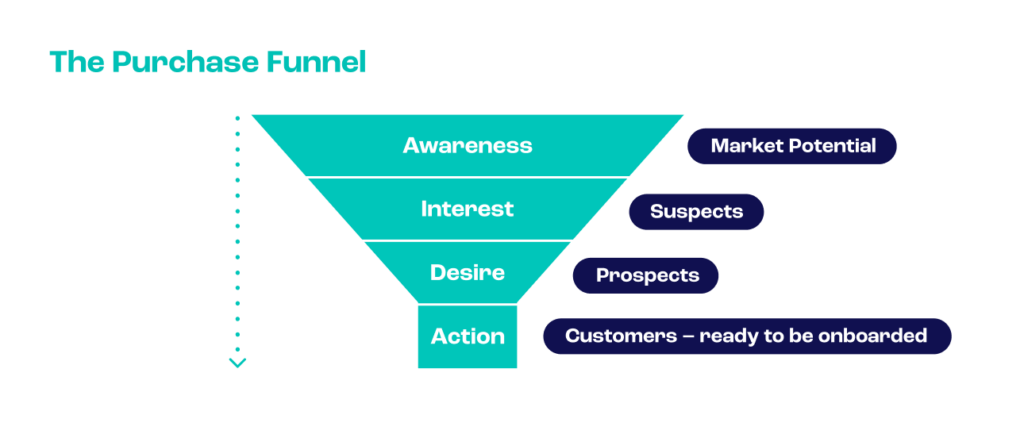
Of course, user onboarding doesn’t have to be purely data-driven and digital. In fact, it can be a largely manual process, especially when the type of user onboarding isn’t app-based and instead relates to a different subscription-based service.
For example, while most banks offer online apps, a bank’s user onboarding process doesn’t necessarily require an app (or even a smartphone, for that matter). You could walk into a bank branch and simply fill out a registration form. There would still be typical user onboarding processes that the form would be designed to carry out, such as:
- finding out the user’s contact details
- identifying and verifying the user’s details and legitimacy – or lack thereof
- determining whether the user complies with the bank’s terms and conditions
User onboarding processes work by ascertaining who a user is, how to contact them, and whether they are legitimate and compliant with the organization’s policies – and ultimately accommodating safe users while rejecting dubious ones.
How they work best, however, is when organizations go one step further: They use their onboarding process to ensure that they get to know their legitimate users and act on their specific requirements and preferences.
Here are some examples of the approaches taken to achieve such a tailored user onboarding process:
- Accessibility options: People with visual impairments can be asked if they require a larger font in their registration form. Future documentation, such as email updates, can then be presented in the same way.
- Personalized features: Users who are informative when asked about their hobbies and tastes are more likely to help the organization learn how best to make their product or service uniquely attractive to each member of their user base.
- Targeted adverts: Assuming the user agrees to receive marketing and advertising materials, asking for their interests will help the organization tailor their commercial approach accordingly. An example is an ecommerce company asking its users whether they’re interested in buying technology, clothes, ornaments, and so on.
This knowledge of user preferences has the added benefit of allowing the organization to know which advertising sponsorship deals will work best. In fact, targeted adverts go hand-in-hand with both user onboarding and continuous onboarding. That’s because understanding a user’s preferences and how best to accommodate them is a useful marketing strategy from the very beginning of a user’s journey and through every following stage.
User onboarding works best by making sure the process is safe, secure, and accommodates anyone who takes part in it. When carried out effectively, user onboarding makes a business more worthwhile for legitimate users and protects against suspect ones.
Why Is User Onboarding Important?
User onboarding reduces businesses’ experiences of customer churn, fraudulent users, poor reviews, and the chances of customer-facing staff being bombarded by queries and complaints. It enables users to learn about the legitimacy of the service and enhances security by enabling the service to learn about the legitimacy of its users.
User onboarding can increase return on investment (ROI). That’s because many successful user onboarding tasks can lead to customer retention and better sales opportunities, especially as the process accommodates initial security checks. These make your organization more likely to deal with legitimate customers and enjoy a lower fraud rate.
On top of this, a positive user onboarding experience is crucial to earning a good business reputation. User onboarding helps recent registrants feel welcome as new members of your service, while continuous user onboarding is the means by which existing users continue to feel part of it. Word can travel fast if your business fails to achieve new user engagement and retain your users after that initial onboarding stage.
Tying this all together, perhaps the most important part of user onboarding is the cybersecurity element. This security helps protect products, organizations, and users alike. The reputational, operational, and financial benefits that onboarding offers ultimately reduce churn and improve businesses’ reputations and performance.
SEON’s advanced APIs help keep fraudsters and high-risk users out of your system, minimizing ROI damage from chargebacks and fines. See what they can do for you.
Ask an Expert
Stages of User Onboarding
The stages of user onboarding follow pre-onboarding (which is where the user observes what the product or service offers before registering to be a part of it). User onboarding stages encompass everything from signing up for a service through to and including ongoing use.
In other words, continuous user onboarding encompasses everything up to account termination – if or when the user either cancels or is made to cancel their user journey. Let’s take a look at each stage that occurs between pre-onboarding and account termination:
- Sign-up and security checks: The user registers for the product or service (the offering) and verifies their identity and legitimacy through security processes such as ID card checks.
- Account setup: The user voices their requirements and preferences. A typical example is when the user is directed to a browser page or app where they can input whether they wish to receive marketing materials, and whether those should be by text, email, or post.
- Tutorial and general support: The user makes use of the offering for the first time and is informed how to use it. A member of staff will often be on hand to answer any questions at this stage.
- Continuous onboarding: The user’s membership and utilization of the offering becomes ongoing. It is largely down to the organization to ensure that this process lasts as long as possible by informing and accommodating the user throughout.
After the continuous onboarding process, there is only one more stage that can apply if or when the user cancels (or is made to leave) the account: the account termination stage.
While there are many ways for an organization to implement user onboarding stages, they are fundamentally ordered by the user registering, setting up their account, learning how to use it, then using that account on an ongoing basis until the time comes for account closure.
User Onboarding Examples
There are many ways that organizations can offer user onboarding. Let’s take a look at the various ways that it can be implemented.
- Dynamic onboarding: This is when the registration form saves the user time by determining whether further questions are required based on their answers. For example, if a user were to answer “Unemployed” when question 1 asks for their occupational status, they should not then be asked in question 2, “What is your job title?”.
- This is of course more practical when the onboarding form is digital because browser pages and apps can automatically tailor their questions based on the user’s answers. The non-digital equivalent would be a paper form that says something like, “If you answered “Unemployed” to question 1, please skip question 2”.
- Interviews and meetings: Some organizations complement the data they glean from onboarding processes with in-person conversations with some users. Doing so avoids the oversimplification that can come from only being given questionnaire answers.
- Test audiences: Some organizations run their business’s features, plans, and suggestions past a group of users so that they can determine how workable and attractive their offering is on a wider scale.
- Anonymous feedback and suggestions: Business decision-makers know that some of their users will hide or filter their true feelings about the offering because they may feel awkward about making complaints. With this in mind, many organizations send out mass email campaigns to their user base requesting that recipients explain their likes, dislikes, and suggestions about a service or product anonymously.
Forward-thinking businesses should consider the fact that there are many examples of user onboarding processes and approaches, and this is because onboarding should be a continuous system. A simple registration followed by a tutorial may not offer enough data and other information to any party involved.
What Is In-App User Onboarding?
This term focuses on the initialization process for new users of a service – just like user onboarding itself – but it solely concerns onboarding features belonging to and displayed by smartphone apps.
In-app user onboarding is sometimes called mobile app onboarding. It encompasses many facets that reduce the chances of a new app user churning. Examples include free or affordable subscription options and a strong user experience and interface.
Here are some examples of the aspects involved in in-app onboarding:
- An introductory email and/or text – essentially the digital equivalent of a welcome letter, which often thanks the user for downloading the app.
- A list of testimonials to build user trust and show users what other people have found useful about the app.
- A tutorial formed of interactive annotations, tips, and help buttons designed to clarify what each part of the app is used for.
- A video that demonstrates a typical use case of the app or walks through how to use it.
- A progress indicator to help reduce the frustration that comes with friction or the waning patience resulting from clicking and typing your way through tutorials and user questionnaires.
- Many progress bars are complemented with encouraging notes like “You’re almost done!” and “Almost there!” to help registering users know that there is indeed an end in sight!
- A request for personal preference input, wherein the app asks the user to apply their configuration in its settings (an example is when users with sensitive eyes tick a box for Dark Mode).
- At this stage, to keep the user at ease, many onboarding prompts say “You can change your settings back at any time”, emphasizing the app’s customizability and user-friendliness.
- A user feedback survey so the organization can determine what did and didn’t work about its onboarding processes.
- A security questionnaire, which aside from making the obvious requests for a username and password, may also require you to set up and complete multi-factor authentication (MFA) and biometric identification checks.
It’s important to note that in-app user onboarding processes should always require some degree of friction. After all, without it, there would be no security checks in place. That said, many onboarding-based security processes only become stringent when there are causes for caution about the individual.
For example, it’s more likely that a politically exposed person (PEP) will need to verify themself and their reasons for using an online banking app than a member of the general public. This process of applying proportionate security checks based on whether the user is considered high-risk or low-risk is known as dynamic friction.
There are of course many other ways to achieve in-app onboarding. In fact, some software as a service (SaaS) companies, SEON included, not only provide tutorials and other helpful prompts, but complement those resources with a sandbox environment. Sandboxes are essentially simulations, so the user can experience the software on a completely hypothetical, demonstrative basis without running any risk of upsetting the settings, user experience, and overall functionality of the real part of their application.
However a company wishes to engage with its app users, in-app user onboarding – whether it’s initial onboarding or the long-term version known as continuous in-app user onboarding – exists to reduce customer churn and help app users feel welcomed, well-informed, and loyal to the company’s software.
How Do I Measure the Effectiveness of User Onboarding?
Many factors can help you determine if your user onboarding is effective. Often, these go hand-in-hand with the things that make a business itself successful. Some of the many examples include ROI, user interest, user retention, and conversion rates.
Let’s take a look at some of these factors:
- ROI: If your product or service relies on income from your users, there should be a wide gap in the ratio between the money you spend on implementing your user onboarding and the money you make back once customers are onboarded. The more money you make back, the more effective your user onboarding has proven to be.
- User interest: Positive feedback from customers who are being onboarded, or have recently finished onboarding, is a sign that your processes are both practical and worthwhile. If they are confusing and time-consuming instead, users may not even finish onboarding – let alone take the time to review their experience of it!
- Conversion rates: A small gap between the number of your app/webpage visitors and the number of people who sign up for your offering is a clear indication that your user onboarding is successful. Remember that the very beginning of an onboarding stage is the pre-sign-up stage, and an effective one is reflected in attractive and informative online marketing and resources.
- User retention: If your customers have stayed with your business for a long time and are yet to churn, you have done a good job of both user onboarding and continuous user onboarding. It means you’ve kept your users feeling welcome and well-informed about how to use your product or service.
- Low customer insult rates: Customer insult rates are an especially problematic example of customer churn. They involve your users not only abandoning your onboarding process but being angered by how that process went. This is usually a product of a false positive fraud check during the user onboarding security check stage. Many rejected users won’t stick around to defend themselves when they feel like they’ve been wrongfully considered suspicious. Naturally, the lower these rates are, the better your onboarding is!
The factors that reflect a successful user onboarding process are very similar to the factors that show a successful business altogether. High profits, praise, and loyalty – along with a low churn rate – indicate an organization with effective onboarding processes and business ethics.
Partner with SEON to reduce fraud rates in your business with real-time data enrichment, whitebox machine learning, and advanced APIs.
Ask an Expert
The Three Metrics to Measure for User Onboarding
Three of the chief metrics for tracking the functionality of an onboarding process are its completion rate, its mean time to resolve (MTTR) any faults in the process, and the nature of the user feedback it receives.
Let’s take a closer look at these three metrics:
- Onboarding completion rate: By tracking how many prospective users enter your user onboarding stage and then dividing that figure by the number of people who successfully finish onboarding, you can gauge how effective your onboarding features are at maintaining people’s interest throughout.
- Mean time to resolve (MTTR): This is the time, calculated as a mean average, between a problem being reported and fixed. A low MTTR is useful in all aspects of IT but is especially crucial in digital user onboarding processes, where a reported fault should be resolved as soon as possible – before the applicant decides the organization doesn’t care about them and gives up.
- User feedback: It is always worth asking your users how they found the initial onboarding process because the positives and negatives will help you tailor your onboarding to your target market and fix any errors at the earliest convenience. If you receive particularly positive comments about your onboarding, this may help you identify users who could provide a testimonial at some future point.
The key way to use your onboarding metrics effectively is to monitor how many prospective users you have and how quickly you can resolve problems, and welcome any feedback.
What Are the Best Practices for User Onboarding?
Best user onboarding practices are fundamentally about understanding both your customers’ and your market’s needs, offering no more and no fewer stages in the process – especially security checks – than are required, and making it clear that the customer will benefit from the product or service in the long run. The best practices are those that balance minimal friction with high usability.
We’ll take a closer look a the minimization of friction shortly, but for now, let’s focus on some other key best practices:
- Tailor your onboarding and respect each individual’s needs: Always be mindful of your prospective applicants as individuals, not just potential users. Tailor your onboarding based on different people’s needs and preferences, such as special visual cues for the visually impaired, to ensure that you have respectful accessibility and usability offerings in both your user onboarding and continuous onboarding stages.
- Maintain feedback, troubleshooting, and problem-reporting measures: Welcome your users’ feedback so you can continually improve and customize your onboarding processes based on it.
- Carry out market research: Develop an understanding of how your target audience would like to carry out their onboarding journey and indeed the customer journey itself. For example, if your target market is mainly young people and you’re offering an app to them, the training part of your user onboarding process may benefit from gamification. This is where you use games such as interactive quizzes with rewards to help inform and educate your customers.
- Ensure a strong time to value: Time to value is how long it takes a prospective user to find your product or service worthwhile. Ensuring a strong time to value is a core best practice of a user onboarding process. It is also the product of a successful one. The more your onboarding approaches are streamlined, reasonable, and well-informed by your users’ requirements, the better the time to value will be.
Above all, remember that the best time to value is achieved when your onboarding friction is balanced with optimal security. You don’t want your user onboarding processes to cover anything more or anything less than they need to cover. For instance, if the prospective user has already put the time into providing their personally identifiable information (PII) for ID verification purposes, you need to consider how much more friction they will be willing to endure.
The challenge for businesses looking for a streamlined user onboarding process is balancing keeping onboarding friction levels low with having sufficient measures in place to identify suspicious individuals, such as fraudsters aiming to carry out multi accounting attacks.
The key to achieving this balance is making sure your onboarding involves fraud checks with as few false positives and false negatives as possible. There are two major reasons for this:
- Limiting your false positives will combat the chances of your business being subjected to high customer insult rates, where your prospective users abandon the onboarding process because they feel falsely accused of being a fraudster.
- Limiting your false negatives will combat an even bigger threat to your reputation because false negatives mean fraudsters are wrongfully allowed to complete your onboarding.
The best approach to reducing both false positives and false negatives is to scrutinize, as early as possible, the people wishing to be onboarded. With this in mind, let’s look into how SEON can help you to optimize your user onboarding by allowing you to gauge how safe (or indeed, dangerous!) an account is through the platform’s many device fingerprinting and digital footprinting checks.
How Can SEON Help Improve Your User Onboarding?
SEON can help improve your user onboarding by helping reduce your customer churn rates – including the dreaded customer insult rate, which could otherwise occur due to false positives and false negatives. SEON achieves this through its dynamic friction, automation, and custom rules.
User onboarding is a two-way street. It is not just there to help your organization keep your legitimate users accommodated, well-informed, and safe; it is also there to protect your organization from users who aren’t legitimate.
SEON helps you achieve this by offering your business the ability to limit friction based on the following aspects:
- Dynamic friction, which makes the stringency of security checks proportional to each user’s fraud score. For example, much of SEON’s data enrichment stems from its ability to run social media checks and increase the friction applied to those who don’t have a social media presence.
- Automation, the decision-making capabilities of which use both whitebox and blackbox machine learning to determine which fraud checking rules should be applied to onboarded users based on their activities.
- Device fingerprinting, which focuses on the unique characteristics of a person’s device and browser configurations and helps you spot suspicious behavior based on the resultant information.
The below animation shows SEON’s device fingerprinting capabilities in action when they’re focused on a high-risk user.
As the animation shows, SEON covers a great variety of device fingerprinting factors, including the cookie, browser, and device hashes your users are employing. This is crucial to help you gauge whether you’re dealing with account activity from the same device and determine the risk of encountering account takeovers or multi-accounting attacks accordingly.
All in all, SEON’s device fingerprinting helps your anti-fraud approaches to user onboarding just like it does in other areas of fraud prevention: If the device, individual, or transaction looks suspicious – be suspicious!
Sources
FAQs
To make users as likely as possible to keep using a product by providing them with satisfaction from, and knowledge of, that product from the very first time they use it. Consider in-app user onboarding: Many apps are introduced by tutorials that involve quizzes and other game-based features to try to make the onboarding experience educational, enjoyable, and even entertaining.
User experience includes user onboarding. Simply put, the user’s initial experience of a service boils down to them being onboarded onto that service (in addition to the pre-onboarding stage). User onboarding is rather like a training day on your first day of a new job, while user experience encompasses that day and all the days of the job that follow.
User onboarding involves the user’s initial and general experience of any product (such as learning the interface), whether or not they pay for it. Customer onboarding focuses on how individuals who have paid for a service perceive, interact with, and are welcomed by the service’s features and its customer services. Given that you have to be a user to be a customer, however, there are times when the terms user onboarding and customer onboarding can be used interchangeably.