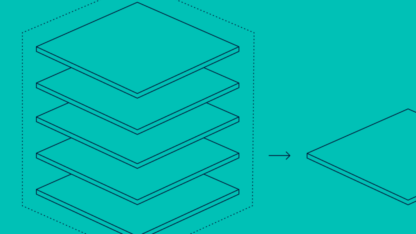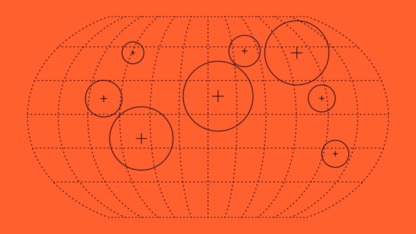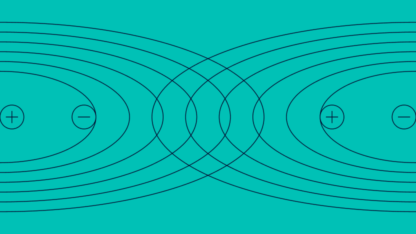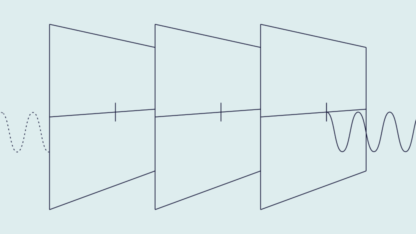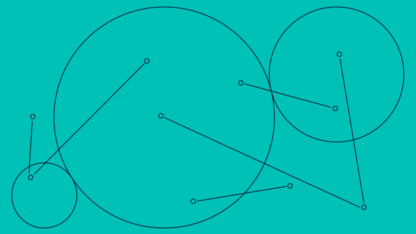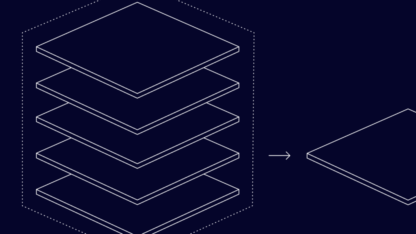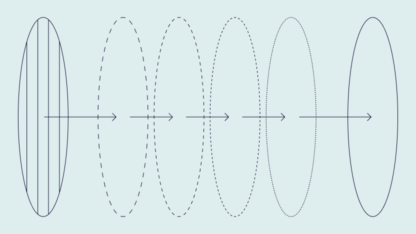What Is Shopify Fraud?
Shopify merchants face common ecommerce threats like stolen card use, account takeovers (ATOs), and chargebacks. A chargeback happens when a customer disputes a payment with their bank, often resulting in the merchant losing both the funds and the product. Reasons include unreceived items, double-billing, incorrect charges, unrecognized transactions, dissatisfaction, or fraud—whether friendly or criminal. With Shopify Payments, chargeback amounts are typically deducted from future payouts, adding to potential losses.
Shopify’s Level 1 PCI DSS compliance means strong security standards like network monitoring, vulnerability patching, and access controls. Still, fraud persists. Fake stores remain a risk for shoppers, with a 2021 Fakespot study finding nearly 21% of 124,000 Shopify stores potentially fraudulent or unsafe. Both merchants and customers must stay vigilant.
8 Shopify Fraud Prevention App Reviews
Shopify merchants can add easy-to-use free upgrades as well as enterprise-grade fraud prevention products to their arsenal to maximize revenue.
Below are some of the best options available on the market today.
SEON
SEON’s Shopify fraud prevention app helps merchants protect their stores with enterprise-grade technology that integrates directly into the Shopify admin. Designed for seamless use with the latest themes, SEON analyzes transactions in real time using data points like email, phone, IP, device info, and behavior to stop fraud before it impacts your business.
With custom rules, automated payment capture for safe orders, and flexible options like whitelists and blacklists, SEON helps reduce chargebacks and streamline operations—all from within your Shopify store.
Key SEON features for Shopify merchants:
- Seamless integration in Shopify admin with support for the latest themes
- Real-time fraud analysis using email, phone, IP, device, and behavior data
- Customizable fraud rules, scoring thresholds, and risk management settings
- Automated payment capture, order cancellations, and fulfillment holds
- Easy management of blacklists, whitelists, and detailed transaction insights

Signifyd
Founded by two former PayPal employees, Signifyd is an ecommerce-focused fraud prevention platform built to handle fraud management tasks so merchants can focus on growth. The platform is designed to reduce manual reviews, streamline operations, and improve approval rates.
Signifyd places a strong emphasis on automation, making it well-suited for businesses that process high volumes of transactions. It also offers chargeback guarantees on approved orders, helping protect merchants from Shopify fraud, including cases of fraud-related chargebacks and item-not-received (INR) claims.
ClearSale
ClearSale provides fraud prevention solutions to help merchants manage risk and reduce chargebacks. Serving thousands of businesses across more than 160 countries, ClearSale combines advanced machine learning with the expertise of its in-house analyst team to review flagged transactions.
The platform operates with minimal input from the Shopify merchant, offering a hands-off fraud management approach. ClearSale includes a chargeback guarantee and a proprietary performance-based protection program, designed to align its service with business KPIs and provide discounts if agreed performance targets are not met.
Kount
Kount is a US-based fraud prevention provider that leverages an AI-driven network built on risk signals from over 32 billion annual interactions worldwide. Designed with ecommerce businesses in mind, Kount offers solutions that help merchants protect against fraud while supporting growth and customer trust.
For Shopify merchants, the Kount Command product automates order approval or decline decisions based on customizable rules and risk thresholds. This enables businesses to streamline fraud management, reduce manual reviews, and tailor fraud controls to meet specific operational and customer experience needs.
Sift
Sift is an enterprise-grade fraud prevention platform designed to help businesses protect every stage of the customer journey. From account creation and login to checkout, all customer data is automatically analyzed using Sift’s machine learning technology combined with insights from its proprietary global data network.
This allows Sift to deliver accurate, real-time risk assessments, enabling Shopify merchants to confidently block or approve transactions, or send them for manual review. Sift’s flexible approach helps merchants align fraud prevention strategies with their unique business processes and customer experience priorities.
Stop chargebacks, reduce risk, and grow your business with powerful AI-driven fraud prevention.
Speak with an Expert
NoFraud
NoFraud provides an automated fraud prevention solution tailored for ecommerce, including seamless integration with Shopify. The platform combines AI technology with proactive human review to deliver accurate pass or fail decisions in real time, helping merchants block fraud without rejecting good orders. NoFraud’s hands-off approach minimizes internal review, saving time and resources. It also offers tools to reduce chargebacks and improve approval rates, supporting merchants in scaling their businesses while maintaining customer trust and protecting revenue.
FraudLabs Pro
FraudLabs Pro provides an advanced fraud prevention solution to help merchants detect suspicious transactions, reduce chargebacks, and protect revenue. The platform automatically screens orders using comprehensive validation checks on data points such as IP geolocation, email, billing and shipping details, device data, and more.
Merchants can customize validation rules to match evolving business needs and automate fraud checks. With easy integration options for major ecommerce platforms, FraudLabs Pro offers flexible, data-driven protection to help businesses stay ahead of fraud threats.
Chargeflow
Chargeflow offers an AI-powered, fully automated chargeback management solution designed for ecommerce merchants, including seamless Shopify integration. The platform handles chargeback prevention and recovery end-to-end, using advanced data analysis and machine learning to maximize win rates. Merchants benefit from real-time insights, automated evidence collection, and integrations with over 100 payment and ecommerce platforms. Chargeflow helps businesses protect revenue, reduce operational burden, and improve chargeback outcomes without manual effort.

What Is the Shopify Fraud Protect App?
Shopify Fraud Protect helps automate order screening and chargeback management by classifying transactions as either “protected” or “not protected.” The tool provides basic fraud analysis for merchants on entry-level plans, allowing access to key fraud indicators and integration with select third-party tools. Merchants on higher-tier plans can also receive automated fraud detection recommendations to enhance decision-making.
Available exclusively to Shopify Payments users, Fraud Protect offers valuable fraud insights for low-risk merchants. However, adding additional fraud prevention layers can further reduce chargebacks and help maximize revenue opportunities.
How Does It Work?
Shopify Fraud Protect works like a chargeback guarantee. Merchants pay a fee on each protected order, and if fraud occurs, Shopify handles the chargeback process and covers the costs. The system detects basic fraud signals like proxy use, multiple payment attempts, or mismatched billing and shipping details. However, it may miss more complex fraud cases since it isn’t highly specialized.
Suspicious or unprotected orders require manual review, offering little insight into why they were flagged. While Fraud Protect helps reduce chargeback costs, its cautious approach can result in lost revenue from legitimate customers incorrectly blocked.
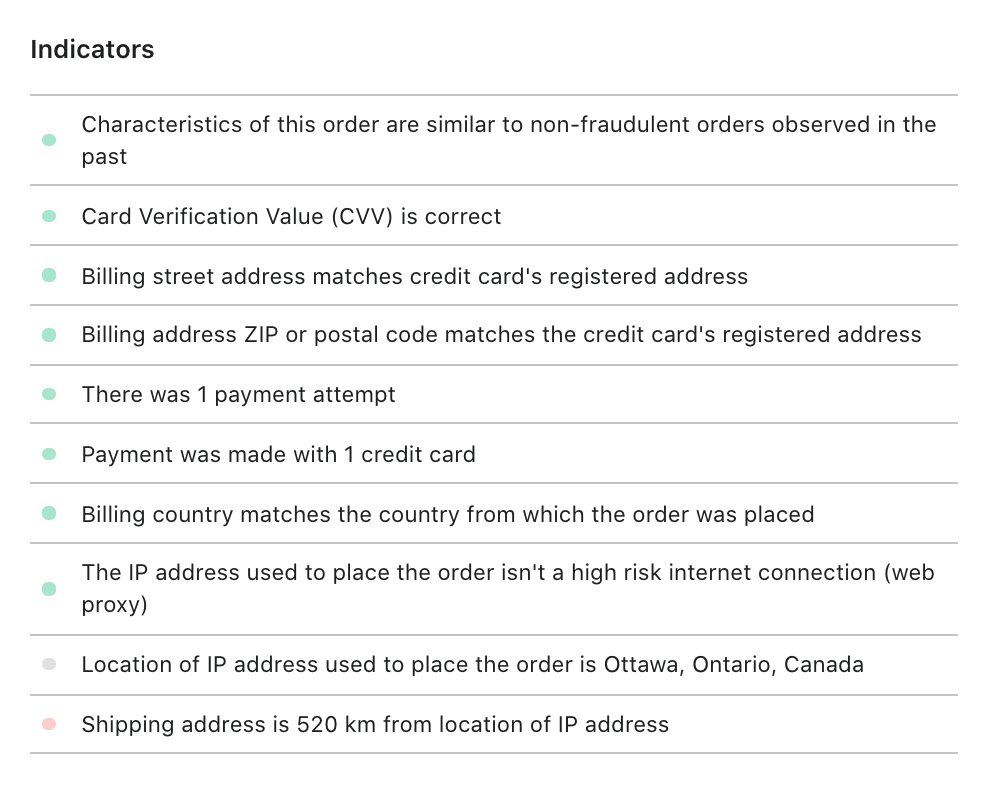
Tips to Protect Against Shopify Chargebacks
In order to protect yourself against Shopify chargebacks, there are certain measures that merchants can take even before any intervention from anti-fraud products. These safeguards include:
- strong communication with customers about policies, potential delivery dates, and delays
- quick responses to complaints
- investigating suspicious orders before anything is processed
- ensuring photos and descriptions are accurate
- making billing statements clear and easily recognizable
- use of e-receipts
FAQs
Shopify has its own fraud prevention service, which you can download for free in the app store. It offers basic chargeback prevention based on the company’s internal knowledge. However, it offers no flexibility or transparency. You may find some of your orders are blocked with no explanation, which is why third-party fraud prevention tools are highly recommended.
If your business is looking for a secure anti-fraud solution that will remove most cases of fraud, then yes. However, to maximize profits, it is recommended to look at other options that will minimize the risk of false positives, enabling you to safely sell to more people.
This depends on your choice of solution. Companies offering a chargeback guarantee cover the costs. However, this can entail a conflict of interest, as it is in these anti-fraud companies’ interest to play it safer in order to minimize costs. Alternative solutions will look to spot potential fraudsters before the transaction is completed.
Yes, up to a point. You get basic chargeback prevention (where Shopify blocks a payment if it appears suspicious). However, Shopify offers no flexibility or transparency in understanding why a payment was blocked.
To report a fraudulent order, you need to locate the order page and click More Actions. Select Cancel, and you will be able to select Fraudulent Order as a reason for cancelation. This does not mean you will get your money back, however.
Sources in this article
- Shopify: Shopify Announces Fourth-Quarter and Full-Year 2020 Financial Results
- Business Insider: About a fifth of Shopify sellers analyzed by Fakespot warrant a ‘caution’ or ‘warning’ label
- Fortune: This is the latest $1 billion tech company to IPO
- Security Magazine: Retail Chargeback Costs Reach $40 Billion Per Year
Disclaimer: All information in this article is based on publicly available sources gathered through online research. We haven’t tested each tool directly. The content was last updated in Q2 2025. If you spot anything outdated or would like to suggest an update, feel free to get in touch.