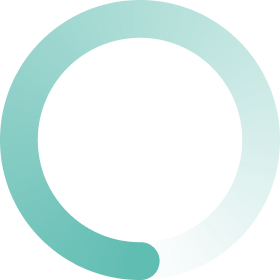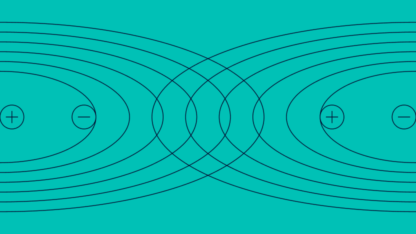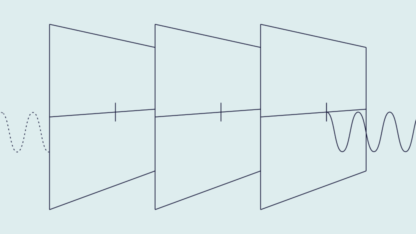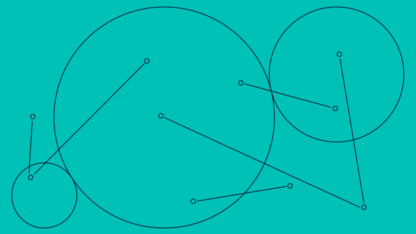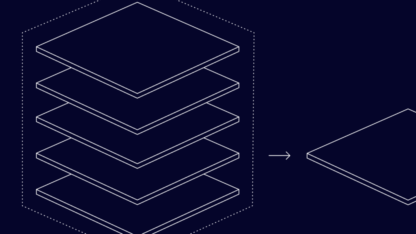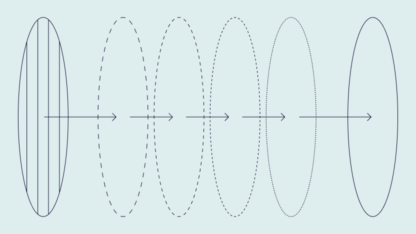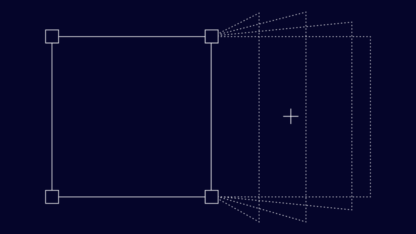High-risk Shopify orders are always a challenge for retailers.
Accept them and you risk losing a sale and being hit with a chargeback. Decline them and you could upset a valuable customer.
Here’s how to handle them.
What Is a High-Risk Order on Shopify?
A Shopify order can be defined as high-risk if any of the transaction (via transaction monitoring tools) or user data raises red flags. For instance, this may include:
- a shipping address that is far from the billing address
- high-value orders from an unknown customer
- purchases made with a credit card that has been flagged as stolen
- an IP address pointing to Tor, or a proxy
As we’ll see, there are far more sophisticated ways to classify risk, but these are basic data points that every online retailer will be familiar with.

Why Does Shopify Mark Orders as High-Risk?
As an ecommerce platform, Shopify has a strong incentive to process as many payments as possible from your shop. As a store owner, you also want to sell as much as possible. Unfortunately, a certain percentage of these payments will result in chargeback fraud, which costs merchants up to 2.60x the price of the item(s) ordered.
Put simply, these are payments made with stolen credit cards. Refunding the legitimate cardholders means you have to pay admin fees or go through a chargeback dispute. This is a time-consuming and expensive process which also reflects poorly on the business.
Card networks (Visa, Mastercard, American Express) will also penalize shops and payment processors with high chargeback rates, charging them increased processing fees on all future transactions. In fact, too many chargeback requests may also prompt Shopify to block your store, or prevent you from using Shopify payments.
In other words, nobody likes chargebacks. And the best way to avoid them is to err on the side of caution when it comes to suspicious payments – hence the high-risk label.
How Does the Shopify System Work Exactly?
Under the hood, Shopify uses machine-learning algorithms to identify high-risk orders. However, a common complaint from Shopify users involves the lack of transparency on Shopify’s part when it comes to its risk analysis.
You may get vague reasons such as “Characteristics of this order are similar to fraudulent orders observed in the past”, but it doesn’t tell you exactly which characteristics.
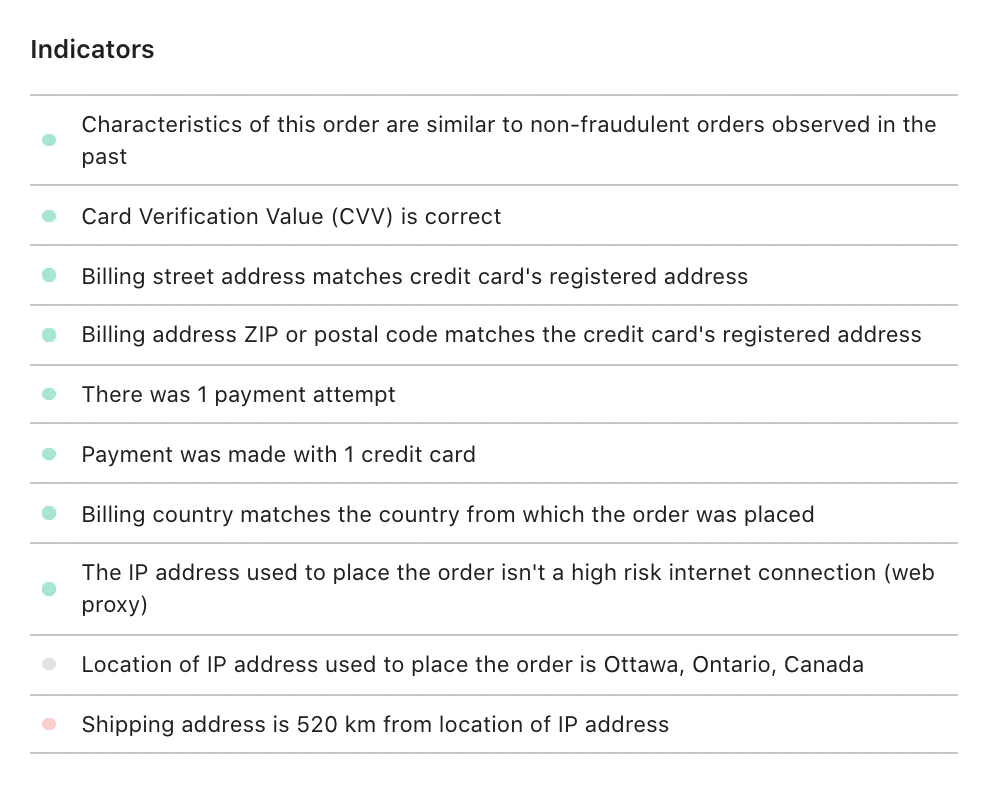
Examples of Shopify’s indicators
Note that not all indicators will be listed for you, either. Shopify’s algorithms are complex and based on a number of data points, some of which are hidden from store owners even when a payment is listed as high-risk.
In other words, Shopify’s fraud analysis is pretty much a blackbox. You may get a vague idea of why an order was listed as high-risk but won’t get enough data to make an informed decision about whether you should accept it or not.
What to Do When a Shopify Order Is Marked as High-Risk
Ultimately, Shopify lets you decide if you want to fulfill a high-risk order or not. Still, there are a few best practices to follow:
- Review Shopify’s fraud analysis: Make sure you go through all the points from Shopify’s own automated system. Some of the indicators might make sense, others might be too vague to provide valuable insights.
- Check the fraud risk recommendation: If you’re on the Shopify Plan or higher, you can get an extra risk rating recommendation.
- Investigate the IP address: You can also review additional information such as the IP address. You may want to check what data can be extracted from that information yourself, for instance by using an IP lookup tool.
- Check the phone number and email address: Still unsure about the order? You can call the customer yourself and try to get an explanation. Alternatively, you could perform a reverse phone lookup or reverse email lookup to gather extra clues manually.
How do these work? Try SEON’s capabilities below by entering someone’s phone number or email address and tapping the button:
Check your IP fraud score here:
If looking up a phone number, please include its country code without plus signs, spaces or hyphens. By trying this tool, you’re agreeing to our Privacy Policy, General Terms of Service and Data Processing Agreement.
- Manually review the shipping address: Does it point to a commercial or industrial area? Have you found previous orders with the same shipping address but different billing addresses? This could be a sign that you’re dealing with a fraudster.
- Decide if you want to cancel or fulfill the order: After your investigation, the choice is yours to make. Do keep in mind that Shopify will not refund you anything if an order proves to be fraudulent. Similarly, you’ll be left to pay for the chargeback admin fees out of pocket. Meanwhile, always canceling high-risk orders would also result in at least a few false positives – when you miss out on legitimate customer purchases because the system thinks they are fraudsters.
Unfortunately, all the steps mentioned above might be too much to perform for Shopify owners. Manual investigations are fine for the odd high-risk order, but how can you handle hundreds of investigations a month?
This is where third-party anti-fraud apps come into play.
Shopify Third-Party Apps for High-Risk Orders
At the time of writing, the App Store offers a choice of 120+ Shopify fraud prevention apps. Not all of them are created equal, though.
In a nutshell, this is why Shopify store owners may want to turn to third-party apps for high-risk orders:
- Whitebox risk scoring: This will allow you to understand exactly which data points triggered a high-risk alert, and be able to make a more informed choice on what to do about it.
- Better high-risk order management: The ability to automatically cancel all high-risk orders, for instance, is still missing from the standard Shopify admin panel.
- Data enrichment: The data your customers provide can be enriched to give you more information about them and allow you to make better decisions when it comes to fulfilling high-risk orders.
- Customer service: Some third-party fraud prevention providers let you access their support teams, who sometimes are trained fraud analysts themselves – for instance, at SEON, the entire Customer Success team are fraud analysts and fraud managers.
Of course, you’ll have to pay for such a third-party tool, so make sure you double-check which pricing model the provider offers.
Some will favor a chargeback guarantee model, which is attractive on paper, but actually creates an incentive to be perhaps too stringent and thus return more false positives. The other option is to pay per check (or API call), which gives you the flexibility to scale your usage along with the growth of your online store. This is ideal if you are dealing with seasonal spikes in orders, too.
SEON’s Solution to Shopify High-Risk Orders
SEON offers a top-rated Shopify fraud detection and prevention app, ready to help you handle high-risk orders in seconds. More importantly, you get a full fraud-prevention solution designed to help you understand exactly who your customers are and whether you can trust them.
More importantly, it comes with the following features, in addition to fraud-fighting mainstays like excellent device fingerprinting and strong behavioral analysis:
- Data enrichment to check social media: Based on an email address or phone number, you can instantly see if your customer has an online presence, from 90+ sources. If there is nothing at all, you should be suspicious.
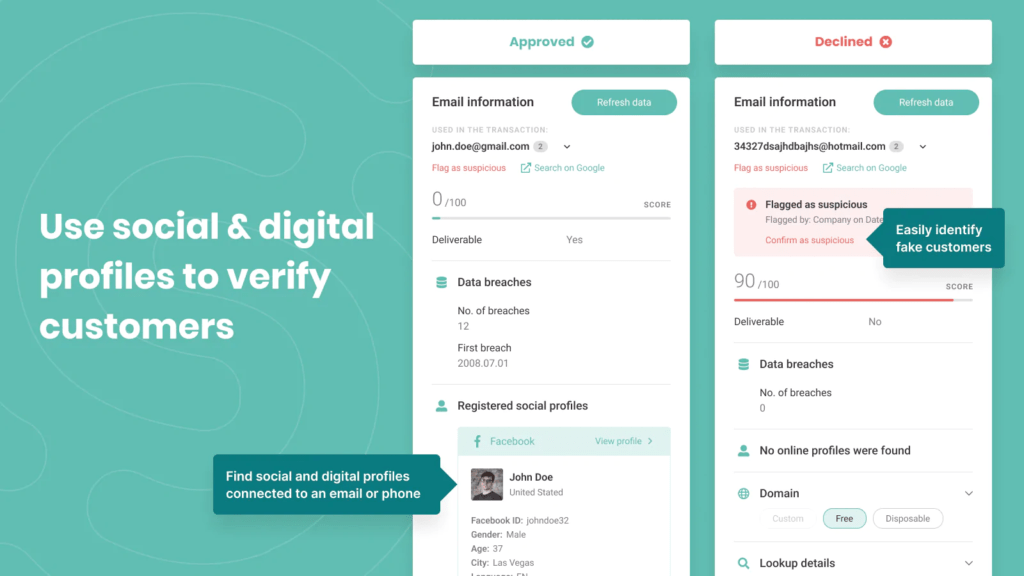
- Complete transparency and flexibility: You not only get to read exactly why orders are labeled as high-risk; you can also create rules yourself based on your historical dealings with chargebacks and fraudsters.
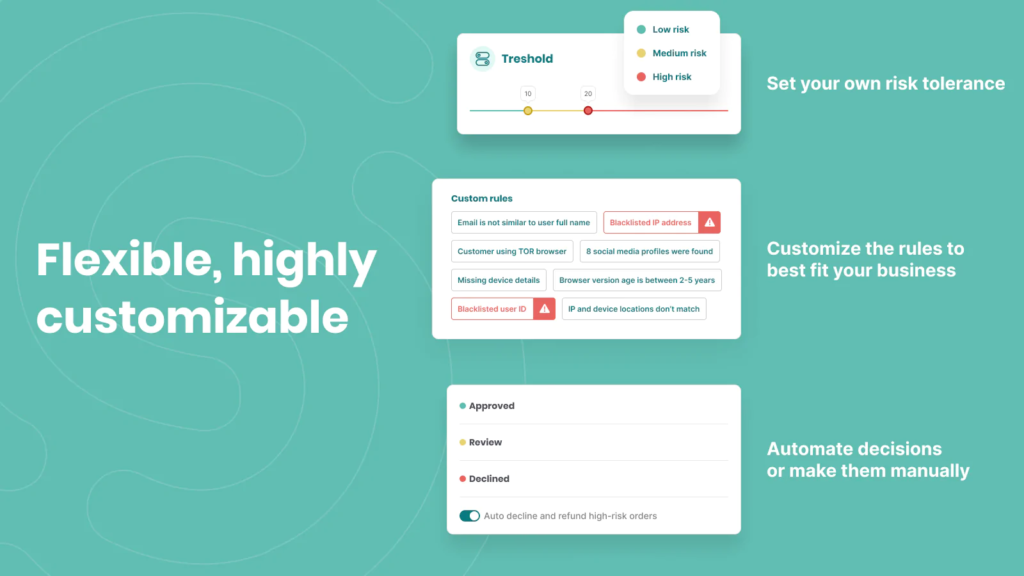
- Free support and flexible pricing: With SEON, you only pay for the orders you check and you get full access to our team of fraud experts, who are busting fraud rings for some of the biggest online stores.
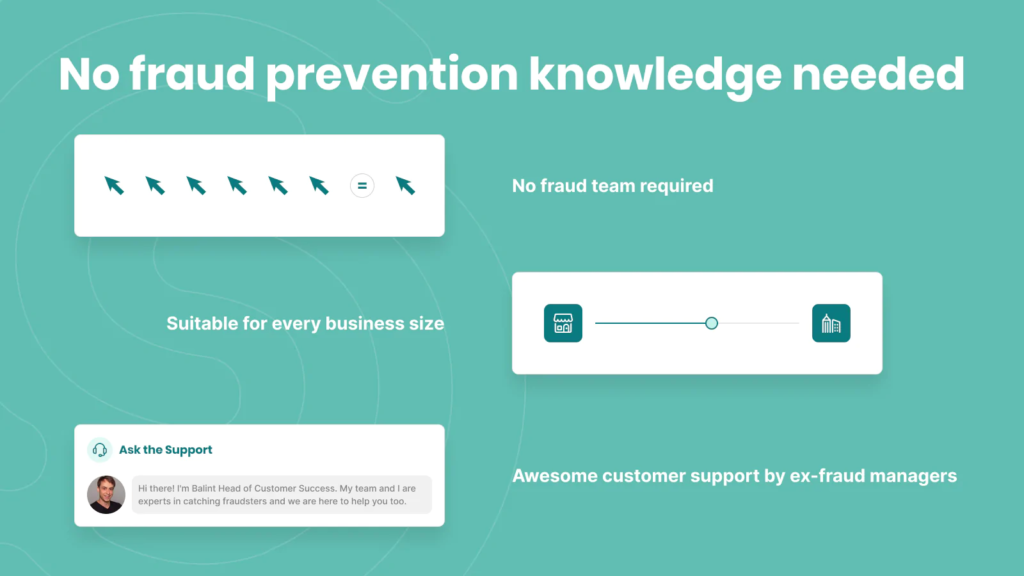
Ready to take full control of your Shopify high-risk orders strategy?
Get started with SEON today.

FAQ
Shopify lets you decide if you want to fulfill a high-risk order. You can accept it, but the reason it is marked as high-risk is that it is more likely to result in a chargeback. A chargeback is costly as you lose a sale, have to refund the money and pay administration fees on top.
Shopify only lets you manually cancel high-risk orders in the dashboard. However, you can use a third-party anti-fraud app that integrates with Shopify and that can cancel all high-risk orders automatically for you.
If an order is classified as high risk, it means you are more likely to be issued a chargeback request. However, Shopify’s algorithm sometimes gets things wrong. You should investigate the order yourself or use a third-party anti-fraud app if you want complete peace of mind and fewer false positives. The investigation may include contacting the customer, checking their IP address, or looking up the shipping address on a map.