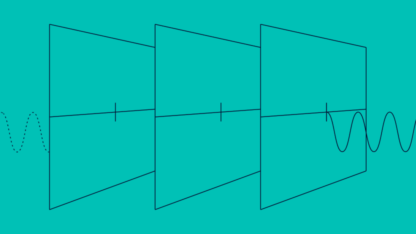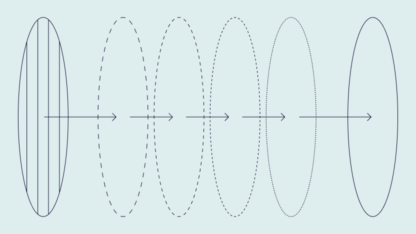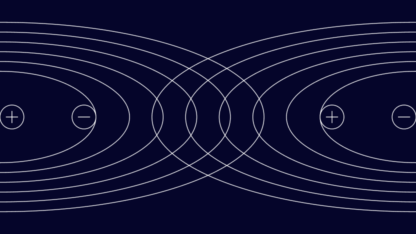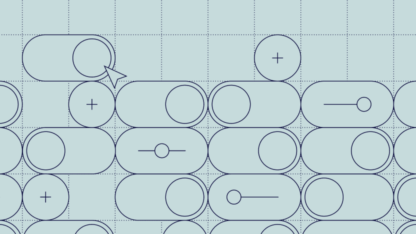What Is a VPN Detection Test?
A VPN detection test is designed to determine whether a connection is routed through a virtual private network (VPN). While many people use VPNs, they typically fall into two broad categories:
- Privacy-conscious users who want to keep their location and browsing habits private.
- Fraudsters who use VPNs to mask their true identity and location.
For organizations, identifying VPN usage is an important data point when assessing fraud risk and other cybersecurity threats. Fraud prevention solutions conduct VPN detection tests as part of a broader analysis, combining the results with hundreds of other signals to build a complete risk profile. This helps determine a user’s risk score, which informs the next step in the process. Based on an organization’s risk thresholds, this could mean:
- Allowing the user to continue without restrictions.
- Blocking them entirely.
- Flagging them for manual review by the fraud team.
It’s also worth noting that there’s another type of VPN-related test: a VPN leak test. VPN users use this to ensure their VPN is functioning properly and not unintentionally exposing identifying information.
Protect your business from fraudsters and linked accounts by continuously analyzing real-time device and behavioral data points to block them – earlier than ever.
Ask an Expert
Can VPNs Be Detected?
Companies can often detect the presence of a VPN by using VPN detection tests that look at connection attributes like network volume, known IP addresses, and packet headers (namely pieces of data transmitted with the connection being made, not unlike an addressed envelope with a sending and return address).
Having a software stack in place that does this is generally a good idea for online businesses, as fraudsters often try to hide their connection details using VPNs and proxies.
A virtual private network (VPN) hides the user’s actual IP address, acting as an intermediary and rerouting and encrypting traffic. Proxy detection is an adjacent concern that companies at risk of fraud will also want to utilize.
How Popular Are VPNs?
Approximately 31% of internet users globally have used a VPN service. There are different legitimate reasons for using VPN services, such as to stay safe on hotel Wi-Fi while travelling, to access content in another country, or to assure privacy online.
Many also use VPNs to avoid the geo-restrictions on services and websites, though doing so may contravene some providers’ Terms and Conditions.
However, VPNs and Tor clients can also be used to hide fraudulent and other illegal behavior, which is why it is important for businesses to detect their use.
Can You Be Tracked Through a VPN?
If you use a VPN, your IP address and web traffic can’t be traced back to you directly, as any query will only find the VPN network, rather than your actual connection. However, there are tools available that enable businesses to detect whether you are using a VPN.
These VPN detection test tools can flag the use of VPNs, meaning that that organization can identify VPN usage – and take steps to block it, should they wish.
How to Check to See If an IP Address Is a VPN
Different tools take different approaches to checking whether an IP address is a VPN. Some of the ways a business can check to see if an IP address is a VPN include:
| IP address checks | checks IP addresses against databases of IP addresses known to be used by VPN services also checks against blacklisted IP addresses, to flag those as well |
| port scanning | detects open ports that users need to have in place in order to connect to a VPN |
| reverse DNS lookups | checks the hostname associated with the IP address – though it is far from entirely reliable, as many IP addresses don’t have a hostname |
VPN detection services also add their own algorithms and other detection techniques into the mix. These include the use of crawlers and bots to keep up to speed with the latest information online about IP addresses known to be associated with VPNs.
Are VPN Connections Considered Bad?
Not all VPN connections are bad. In fact, VPNs have plenty of legitimate uses. Many companies use their own, in-house virtual private networks to enable remote employees to connect securely to the company network.
Business travelers also often use VPN services to keep their data secure, for example when using hotel or coffee shop Wi-Fi.
However, when it comes to VPN detection and IP fraud scoring, VPN detection tools do not take into account the reason someone is using a VPN: They simply flag it as being a greater risk than someone who is not using a VPN.
As such, whether the VPN connection is for legitimate or illegitimate purposes can only be assessed in combination with other fraud indicators, and it’s therefore not to be taken as evidence of wrongdoing in isolation. As well, different businesses with individual risk appetites may consider a VPN more or less risky, as some verticals may naturally have more users connecting via this kind of anonymizing service.
VPN Pros and Cons
Using a VPN to secure online journeys offers many advantages and potential inconveniences. Consider these pros and cons in terms of obfuscating your IP address:
| Pros | Cons |
| keeps data transfers safe | best services are behind paywalls |
| defends against man-in-the-middle attacks | slower connection speed |
| unlocks geo-restrictions for market research, UI testing, and research | leads some websites to consider you a risky user, potentially resulting in additional security checks or simply barring access |
| allows users to access geo-restricted content like streaming entertainment or overseas gaming servers | considered unlawful in some jurisdictions |
How Does a VPN Detection Test Help Fight Fraud?
Fraudsters often rely on tools like VPNs to disguise their true location, identity and intent. Spotting VPN usage can provide crucial insights to fight fraud. Of course, not all VPN users have malicious intentions. Many use them to bypass regional streaming restrictions, avoid man-in-the-middle attacks on public Wi-Fi or access content that’s blocked in certain countries. However, others exploit VPNs for more deceptive purposes, making it essential for businesses to monitor their use as part of their fraud prevention strategy.
VPN detection tests play a key role in this effort. As part of a broader IP analysis, they help assess risk by analyzing connection details. This includes identifying VPN usage, detecting emulators and checking whether an IP address is linked to blacklisted or disreputable data centers.
Beyond fraud prevention, these checks also help businesses mitigate financial losses, protect their reputation and reduce the risk of compliance violations related to KYC and AML regulations.
Detect fraud and money laundering across the customer journey with device intelligence, digital footprint, and compliance signals. Start in days with a single API for rapid fraud detection.
Ask an Expert
SEON’s VPN Detection Capabilities
SEON’s fraud prevention platform offers advanced VPN and proxy detection, helping businesses identify users who mask their true IP addresses. By combining device fingerprinting and network analysis, SEON detects VPNs, residential proxies, mobile proxies and the Tor network in real time, providing critical risk insights.
SEON’s approach goes beyond simple IP checks, leveraging detailed device data and connection analysis to uncover anomalies that indicate obfuscation. The system’s flexible risk scoring allows businesses to customize detection rules, combining VPN identification with other risk signals for more accurate decision-making.
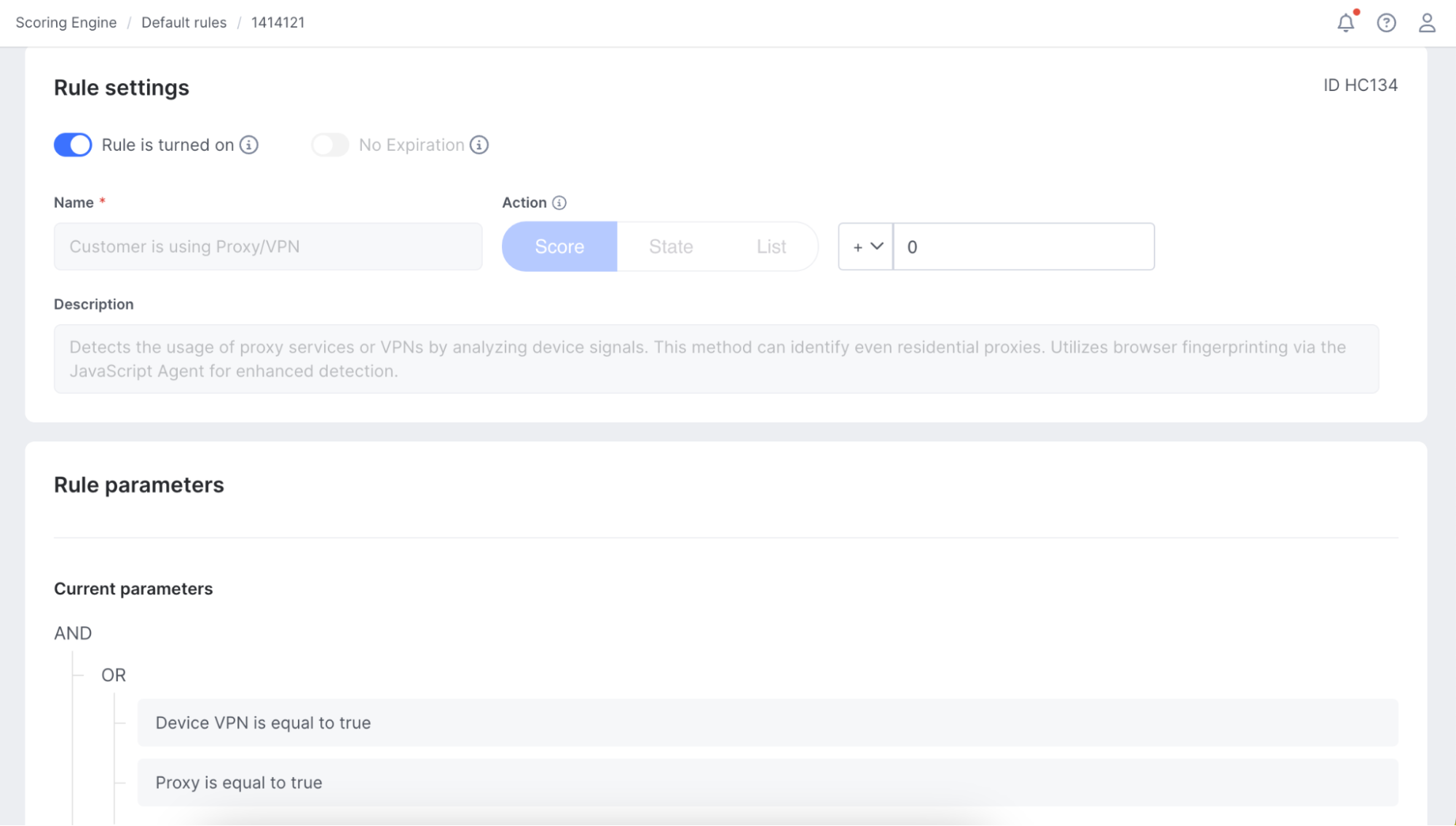
This capability strengthens fraud prevention by exposing high-risk users who attempt to hide their location or identity. SEON minimizes false positives, ensuring that legitimate customers experience a seamless journey while businesses stay protected against fraud and financial crime.
Sources:
- DataProt: VPN Statistics for 2022 – Keeping Your Browsing Habits Private
Frequently Asked Questions
In terms of speed, compare your connectivity speed normally versus when you are connected to your VPN on an online tool like speedtest.net. To test how well your VPN is masking your location, other tools like IPleak can IP, DNS, and WebRTC exist that gather your data from behind your VPN, which you can then compare to when you are connecting normally.
Start by researching your VPN provider, either by looking at reviews posted online. Also research what VPN protocols your provider is using, as different protocols offer different capabilities and vulnerabilities and your use case may require a certain level of strength. You can then test how well the encryptions are working using tools like IPleak, mentioned above.