Top 10 Chargeback Management Software Solutions in 2023
Chargeback rates should not go above 1% of all your processed transactions, or your organization may be classified as high risk. Chargeback management solutions may help, provided you select the right tools for the job with features that monitor payment and user data, real-time risk scoring, and the ability to extract powerful reports to get better success rates when it comes to chargeback disputes.
List of the Best Chargeback Management Software
- SEON: Best for Transaction Fraud Prevention
- Chargeflow: Automates Chargeback Dispute Responses
- Sift: Controlling Payment Fraud at Every Level
- Chargebacks911: Resolution Templates and Solutions
- Verifi: A Visa Solution for Merchants and Issuers
- ChargebackGurus: Managed Chargeback Prevention and Resolution
- MiDiGATOR: Single Integration for All Chargeback Concerns
- ChargebackOps: Human Chargeback Experts at Your Disposal
- Quavo: Cloud-Based Automation for Disputes
- Kount – Chargeback Management and Ecommerce Integrations
SEON is more than just a software solution – it is your business partner in chargeback management, with insightful digital footprint analysis and machine learning.
Speak with an Expert
What Is Chargeback Management Software?
Chargeback management software helps companies that accept credit and debit card payments reduce the risk of transaction fraud that can lead to chargebacks, whether those chargebacks are fraudulent or not. This is done by monitoring, logging, and flagging transaction data. Certain software may also offer chargeback dispute resolution tools.
In other words, chargeback management software helps you manage chargeback risk by either reducing it proactively – via defenses such as ensuring only legitimate payments go through – or by efficiently challenging chargeback requests.
It doesn’t matter whether the chargeback in question is a result of fraud or not. Merchants always bear the brunt of chargebacks, so seek to avoid the additional charges associated with them. After all, even a refund is less costly.
Key Features of Chargeback Management Tools and Solutions
Chargeback management software works by letting your company do some or all of the following:
- Monitor chargeback rates: Your chargeback rate should ideally never go above 1% of all processed transactions. If it does, you may be classified as high risk, meaning you could be charged a higher card transaction fee or even get blacklisted by card networks.
- Prevent chargebacks: By monitoring payment and user data, you should be able to flag and stop suspicious transactions. This is usually done by feeding the data through risk rules, which output a risk score. You can then accept, refuse, or review the payment.
- Investigate payments: All the payment and user data should be kept in detailed logs, which you can investigate to understand how chargebacks happen at your company.
- Resolve chargeback disputes: If you enter the chargeback dispute process, your chargeback management software should provide you with all the evidence you need in the form of spreadsheets, dispute templates, dispute codes, and so on.
- Review chargeback rules: Finally, a key part of managing chargebacks is the ability to label information from past chargeback cases. This can help train your system to avoid false positives and false negatives, thus improving results. When machine learning is available, as it is with SEON, you will also get new rule suggestions specific to your needs.
The 10 Best Chargeback Management Solutions
The ten vendors we present below implement different approaches to chargeback management. Remember that there is no one-size-fits-all. Make sure you keep your specific needs in mind when choosing the right tool for your company.
Disclaimer: Everything you’ll read in this article was gleaned from online research, including user reviews. We did not have time to manually test every tool. This article was last updated in Q3 2023. Please feel free to contact us to request an update/correction.
SEON
Best for Transaction Fraud Prevention
A key point to understand with chargebacks is that you usually have different tools for prevention and resolution. SEON is one of the best solutions for preventing chargebacks before they happen.
This is all done by giving you the most complete transaction and user behavior monitoring options available, including:
- Data enrichment modules: You can learn a lot about whether your users are legitimate buyers or not by looking at red flags raised by a fake email address, phone number, or a lack of social media presence (for instance).
- Flag suspicious payments: Gain all the data intelligence you need without asking for extra verification. You can request 3DS PSD2 exemption and process more payments without adding friction to the buyer’s journey.
- Better control over transactions: SEON’s powerful risk scoring lets you set thresholds manually and use custom rules to instantly approve, deny, or manually review transactions.
- Bank Identification Number (BIN) check: Learn when you’re dealing with valid cards, prepaid cards, or gift cards with our BIN checks. Only accept the cards you deem safe enough, to avoid processing fraudulent purchases.
Pros
- Additional data from social profiles
- Faster solutions, better user experience
- Custom rules
- Free 30-day trial
Cons
- No chargeback resolution
SEON Pricing
- Starts at $599. Free version available with limited API calls.
Choose SEON If
- You want to prevent rather than resolve chargebacks, plus stop other types of fraud.
SEON Pros
- Check social signals: SEON aggregates user information from 90+ online platforms and social networks, letting you spot when you’re dealing with suspicious customers.
- Custom rules: Give your payment team complete control over approved and rejected rules to match your risk appetite.
- Fast and frictionless: Integrate via APIs for split-second decisions.
- Transparent pricing: Few chargeback management tools give you a free 30-day trial and a true cancel-anytime software as a service (SaaS) model.
SEON Cons
- No chargeback resolution: While you can export all the transaction and customer info to resolve chargebacks and prove friendly fraud, you don’t get specific tools for resolution.
Chargeflow
Automates Chargeback Dispute Responses
Chargeflow is a chargeback automation platform that takes a modern and scalable approach to chargeback recovery.
After analyzing millions of chargebacks and feeding them into its AI-based system, Chargeflow created ChargeResponse®, the world’s first science-based chargeback response system.
ChargeResponse analyzes a business to generate tailor-made chargeback responses to be submitted on the merchant’s behalf. A team of dispute experts with years of experience human-proofs every such chargeback response before sending it to the bank, aiming to maximize merchants’ chances of a positive outcome.
Founded in 2021 by two ecommerce entrepreneurs, Chargeflow maintains one of the highest win rates in the chargeback dispute industry, averaging at around 80%.
Pros
- Fully automated chargeback solution
- Success-based pricing
- Industry-leading recovery rates
- Integrate in 60 seconds
Cons
- Limited prevention abilities
Chargeflow Pricing
- Merchants pay 25% of recovered revenue. However, it carries no monthly fees, integration costs, or contracts.
Choose Chargeflow If
- Chargebacks are a fact of life for your company, and you want to handle them as efficiently as possible.
Chargeflow Pros
- Fully automated chargeback solution: Chargeflow features end-to-end management for all chargebacks, so merchants can win them without lifting a finger.
- Success-based pricing: No monthly fees, contracts, or anything similar. The transparent pricing option is highly scalable and ensures you pay only a percentage of the recovered chargebacks.
- Industry-leading recovery rates: Chargeflow maintains one of the highest recovery rates in the industry.
- Integrate in sixty seconds: You can fully set up Chargeflow in less than a minute, and Chargeflow integrates seamlessly with leading platforms such as Shopify, Stripe, and PayPal.
Chargeflow Cons
- Limited prevention abilities: Chargeflow does not prevent chargebacks from happening in the first place.
Sift
Controlling Payment Fraud at Every Level
Sift is another complete fraud prevention solution that happens to offer a chargeback module. The good news is that the module comes from the acquisition of Chargeback.com, the pioneer in real-time dispute resolution for merchants, so you get both prevention and resolution in one neat package.
While Sift offers custom rules, some customers report that the blackbox AI (which takes over the fine-tuning when accepting or declining transactions) can be perhaps too opaque. For small businesses, this can be an advantage: You won’t have to think too hard about how to tailor Sift to your preferences. Other companies, however, might enjoy having a bit more control.
Pros
- Chargeback-specific module
- Works for other fraud attacks
Cons
- Blackbox AI
Sift Pricing
- Available upon request.
Choose Sift If
- You’re a small online shop looking to set and forget your chargeback defenses.
Sift Pros
- Chargeback-specific module: Sift’s acquisition of the company Chargeback.com means the platform has a pre-built connector to reduce chargebacks.
- Works for other fraud attacks: Sift offers general fraud protection tools that go beyond chargeback management, such as Know Your Customer (KYC) and trust and safety.
Sift Cons
- Blackbox AI: When it comes to AI suggestions and recommended rules, it’s not always easy to know why the transactions are blocked, due to the opaque nature of the blackbox system.
Chargebacks911
Resolution Templates and Solutions
When it comes to being prepared for a post-chargeback dispute, Chargebacks911 is not only one of your best online resources but also a solid software solution. The company offers all the tools you need to collect evidence, submit it in the context of a dispute, and sift through the data for your own reporting.
You’ll also get a single source for all your resolution templates, chargeback codes, and the kind of evidence you need to submit.
Pros
- Chargeback-specific resources
- Precise reporting
Cons
- Not suitable for prevention
Chargebacks911 Pricing
- Available upon request, but some online reports set it at $99 per check.
Choose Chargebacks911 If
- You want to be able to challenge chargeback requests efficiently.
Chargebacks911 Pros
- Chargeback-specific resources: Chargebacks911 offers dispute resolution letter templates, chargeback reason codes, and much more.
- Precise reporting: You get granular information, including recon reports, win-loss verdict reports, and more.
Chargebacks911 Cons
- Not suitable for prevention: A great tool to fight a chargeback. Not so great to prevent it from happening in the first place.
Verifi
A Visa Solution for Merchants and Issuers
According to the company, it accelerates the average resolution time to an average of 24 hours. The most interesting part is that it is suitable for both merchants and issuers. So yes, it’s mainly for resolution rather than prevention, but this innovative approach can bring peace of mind to retailers who face a bottleneck in that department – especially when you know that Visa is involved.
One of the key offerings of Verifi is its trademarked Cardholder Dispute Resolution Network. It acts as an intermediary between merchants and issuers, allowing you to close the loop during the chargeback process, resolving the issue directly with the consumer.
Pros
- Specific chargeback tools for issuers
- Visa-powered solution
Cons
- Limited prevention features
Verifi Pricing
- Available upon request.
Choose Verifi If
- The idea of working alongside, rather than against, the card issuer is appealing to you.
Verifi Pros
- Specific chargeback tools for issuers: Verifi offers access to its Cardholder Dispute Resolution Network, designed to connect issuers directly with 15,000 merchants to resolve disputes.
- Visa-powered solution: You can trust that the card network has every incentive to help you reduce chargebacks.
Verifi Cons
- Limited prevention features: Verifi relies on shared blacklists from Visa’s network to block suspicious transactions. The data may quickly become stale and result in false positives.
ChargebackGurus
Managed Chargeback Prevention and Resolution
With more than 15 years of experience in the online payment industry, ChargebackGurus understands how chargebacks happen, how to prevent them, and, interestingly, how to recover lost revenue from past cases.
ChargebackGurus makes bold claims – namely that you could win around 70% of your chargeback disputes and thwart 50% of friendly fraud chargeback attempts. How? Well, the prevention side is mostly covered by chargeback alerts based on your own risk rules.
The recovery stage is perhaps more unique, as it is managed by experts who monitor and review orders in real-time. You will need to give the company access to your settlements, fees, and reserves, but it may be more than worth it for high-risk companies that need to reduce chargeback rates at any cost.
Pros
- Managed chargeback solution
- Root-cause analyzer
- Win-loss analysis
Cons
- Limited prevention tools
ChargebackGurus Pricing
- Not available online.
Choose ChargebackGurus If
- You want a chance to recover lost revenue from previous cases of chargebacks.
ChargebackGurus Pros
- Managed chargeback solution: You’ll pay for the tools and the team’s expertise in monitoring and fighting chargebacks on your behalf.
- Root-cause analyzer: ChargebackGurus’ data analysis tool gathers 40+ data points to understand why chargebacks happen.
- Win-loss analysis: See real-time calculations of your return on investment (ROI) based on won or lost chargeback cases.
ChargebackGurus Cons
- Limited prevention tools: You get transaction alerts, but not much else. It may work to flag obviously fraudulent chargeback attempts, but you might miss out by not looking at alternative user and behavior data.
MiDiGATOR
Single Integration for All Chargeback Concerns
MiDiGATOR was founded in 2013 by a collective of ecommerce merchants who were having difficulty navigating chargebacks in their own companies. They decided to collaborate to fill the gap in the market for a real-time solution. In Q2 2022, Equifax announced its acquisition of MiDiGATOR to fill out its own fraud prevention platforms.
MiDiGATOR is a tool designed to fully cover the process of the inevitable chargebacks that every ecommerce company faces. The software suite emphasizes ease of use in what can be a frustrating process for all parties involved, with a single portal to monitor and handle all disputes in real-time, from the moment the dispute begins.
This tool can help to avoid the chargeback altogether by automatically triggering a refund ahead of that costly process. This way, the customer gets their money back (or their order canceled), but the eshop doesn’t have to pay the extra fees associated with chargebacks. Also inside the interface are tools to view analytics and a content editor to streamline the customer communication process.
Pros
- Complete chargeback management
- Single portal for all functions
- Data analysis
- Dispute resolution tools
Cons
- Doesn’t offer a chargeback guarantee
MiDiGATOR Pricing
- Currently, MiDiGATOR does not publish its pricing online. Contact its sales team for a quote.
Choose MiDiGATOR If
- You want a system that will attempt to prevent chargebacks by issuing refunds as soon as they are requested.
MiDiGATOR Pros
- Complete chargeback management: MiDiGATOR offers fully customizable control over the chargeback process, from before the transaction takes place to when it becomes a dispute. The software can be set to automate as much of that process as a company’s appetite allows. It can even prevent chargebacks by immediately triggering a refund instead.
- Single portal for all functions: One of the primary features of MiDiGATOR is its ability to consolidate all the data from the chargeback and bring it into a single integration, making it easy for customer service teams to learn and execute.
- Data analysis: The software develops insights from data points within the chargeback process to help identify volatile strategies for chargebacks, which can then be used to finetune the process to improve lifetime customer value.
- Dispute resolution tools: The platform keeps a dossier of data associated with a given dispute in case that evidence needs to be submitted to an appeals process, helping to mitigate losses to fraudulent claims.
MiDiGATOR Cons
- No chargeback guarantee: As MiDiGATOR is a tool to help companies help themselves, as opposed to a guarantor, the contract doesn’t offer money back on chargebacks that go all the way to the compensation stage, as some other vendors do.
ChargebackOps
Human Chargebacks Experts at Your Disposal
ChargebackOps was founded in 2015 after CyberSource decided to discontinue its investment into chargeback management for its own product. Since then, it has focused on servicing Fortune 500 companies exclusively and boasts major partners in the sector like Ekata, Verifi, and CyberSource.
Rather than a dedicated software suite, ChargebackOps is more akin to a consultancy, offering on-site chargeback solutions to major ecommerce entities. Customers are assigned dedicated specialists who handle the company’s disputes with a proprietary application, functioning as an extension of an existing fraud team.
The on-site personnel also provide services like order screening and analytics “by hand” to the company while handling 100% of the chargeback process.
This hands-on approach to chargeback management offers guaranteed attention to detail, as well as accountability for the service.
Pros
- Dedicated staff
- No integration needed
- Human-level customization
Cons
- Enterprise businesses only
ChargebackOps Pricing
- As the vendor offers a contract-based service, the price will be bespoke to each enterprise.
Choose ChargebackOps If
- You want to enlist the help and insight of human chargeback experts.
ChargebackOps Pros
- Dedicated staff: Instead of a software package, it provides a dedicated professional to the company to help mitigate dispute losses.
- No integration needed: As the vendor provides a staff member who will use ChargebackOps’ software themselves and then report to the company as a member of its risk team, there is no integration into an existing security stack needed.
- Human-level customization: The level of customization is only limited to how well the company can communicate its needs to ChargebackOps’ dedicated analyst. The analyst will be available to provide what is needed.
ChargebackOps Cons
- Enterprise businesses only: ChargebackOps is designed to be integrated into an existing risk team that is large enough to cover all the other bases. Small businesses would struggle to balance the cost of the service against its value in chargeback mitigation, and ChargebackOps wants to focus on Fortune 500 companies.
Quavo
Cloud-Based Automation for Disputes
Quavo’s chargeback management product, QFD Automated Dispute Management Software, is a cloud-based solution focusing on automation and compliance during the dispute process. With compliance being a large part of what QFD offers, the product is aimed primarily at online banks and other financial products.
QFD’s aim is to keep ROI high by lowering operational expenses through efficiency while also mitigating fraud losses. The SaaS performs functions like filing claims, monitoring their progress through the dispute journey, and gathering transaction data to inform automated decisions.
For companies that wish to outsource their chargeback investigation and appeal process further, QFD also offers a team of Digital Resolution Experts to delegate those tasks to, as an additional service.
Pros
- Guaranteed compliance
- Automated resolution
- Informed dispute management tools
Cons
- Potentially long onboarding
- Automation tied to integration
Quavo Pricing
- Quavo’s chargeback management tool is separate from ARIA, its fraud prevention suite. The pricing is currently not listed on the official website, so potential customers should contact its sales team for a quote.
Choose Quavo If
- You are in fintech or other finance and looking to minimize losses from chargebacks.
Quavo Pros
- Guaranteed compliance: Quavo’s chargeback product prioritizes regulators’ requirements and is updated constantly and instantly because of its SaaS cloud-based nature.
- Automated resolution: The software comes with workflows out-of-the-box, so results can be seen as soon as it is deployed, reducing handling time and callbacks by up to 40%.
- Informed dispute management tools: When communicating with an aggrieved customer, QFD offers an easy framework for both customer and service team. The suite offers pre-built response templates, and the intake process adheres to regulations.
Quavo Cons
- Potentially long onboarding: According to the website, QFD’s SaaS integration can take from 12 weeks to many months, depending on the scope of the integration.
- Automation tied to integration: QFD’s level of automation depends on integration across many data points in an existing infrastructure, rather than out-of-box.
Kount
Chargeback Management and Ecommerce Integrations
Kount is a renowned fraud prevention firm focused on enterprise businesses, such as AMC Theatres, eHarmony, and Getty Images. It is headquartered in North America and offers five key risk management tools, including Kount 360, its AI-driven flagship fraud protection software.
When it comes to chargebacks and payment management, Kount also offers a number of ways to improve your bottom line. Its Command tool, for instance, provides end-to-end protection for all CNP transactions.
Its chargeback management solution is an all-in-one platform designed to let you monitor transaction data, flag suspicious payments, and even send the appropriate data as part of your case management.
While it may be too full-featured or overwhelming for smaller online retailers, larger retailers will appreciate the ability to integrate Kount directly into known platforms such as WooCommerce, Magento, or Shopify.
Pros
- Integrations with major ecommerce platforms
- Full chargeback management solution
Cons
- Opaque pricing
Kount Pricing
- The pricing for the full platform isn’t available online. However, a third-party integration, like the one for Shopify, starts at $1,000 a month for the full set of features.
Choose Kount If
- You are an enterprise online retailer who needs to fight fraud, manage returns, and manage chargeback disputes from the same suite of products.
Kount Pros
- Integrations with major ecommerce platforms: Shopify, Magento, and WooCommerce let you install Kount as a third-party plugin.
- Full chargeback management solution: You can review your chargeback cases, submit dispute codes, and send relevant data directly to card networks from its dashboard.
Kount Cons
- Opaque pricing: You won’t be able to find out how much the full Kount platform costs without jumping on a few sales calls.
See our tool in action in how we monitor, log, and flag transaction data using advanced APIs, machine learning and unique social signals.
Speak with an Expert
Different Types of Chargeback Management Solutions
A key point to consider before diving into the right features is how exactly to manage your chargeback management solution. Here are a few options.
Software (On-Site or SaaS)
A growing number of companies choose to outsource their chargeback management platform to a third-party software company and then manage it themselves. The tool may be cloud-based or installed on-premise, but the idea is that the development and features of the software are outsourced, and you provide the manpower to run it.
| Pros | Cons |
| Flexibility and adjustability | You must employ chargeback and payments experts |
| Better control over the whole system | Automation still needs to be supervised |
| Affordable |
Fully Managed
Some chargeback management companies go the extra mile by selling you both the tools and the expertise. With this option, you are essentially outsourcing an entire chargeback management team.
| Pros | Cons |
| Leverage experience from professionals | Significantly more expensive than SaaS |
| Requires less staff time | Less control over how chargebacks are solved or prevented |
Hybrid Solutions
Finally, some companies decide that neither SaaS nor fully managed fits their business model, so opt for a combination of the two. There is always the option to purchase the chargeback management tools you can understand and outsource specific tasks, such as dispute resolution, to another service.
| Pros | Cons |
| Maximum control and flexibility | Need to carefully plan integration and coordination across systems |
| The more services you purchase, the more expensive it will be |
How to Choose Chargeback Management Software
As with any other kind of third-party software, there are key points to consider when it comes to chargeback management and related solutions to stop chargeback fraud:
- Features: Double-check that the software can do everything you need it to. Some solutions are better suited to fraud management, while others are better for managing disputes (for instance).
- Integration: How you deploy the software could play a huge role in your decision, as we explored in the different types of integrations available above.
- Support: Does the vendor offer extra help to get started? Is this support free or paid?
- Pricing: There tend to be two schools of thought here. Some vendors offer a flat monthly fee with a chargeback guarantee. Others charge a small percentage of every checked transaction. There are benefits to each model, but there is also a potential conflict of interest in chargeback guarantees.
Chargeback management software is designed to protect your business from fraud, enable you to process more payments with peace of mind, and ensure you are protected in case of a dispute.
However, no two companies offer exactly the same features. We hope this post clears things up when you’re looking for a way to reduce chargeback rates, understand what causes them, and discover how to stop them from happening in the first place.
FAQs
Chargeback management software lets you aggregate all the transaction and user data you may need to automatically flag suspicious transactions and/or present evidence during the chargeback dispute process.
Chargeback management software should give you access to as much transaction and customer information as possible. The information should give you the confidence to make an informed decision about blocking or accepting a payment.
It is unsustainable for a merchant to attempt to manage chargebacks manually. It just takes too much time – one very good reason to use software to manage chargebacks. However, the most important reason is tied to how thorough one has to be both when preventing chargebacks and when challenging chargeback recovery attempts. Without meticulous processes as well as records of them, you cannot prove your product and/or service was up to par.
Comparisons
Showing all with `` tag

![11 Best Risk Management Software Compared [2024]](https://assets.cdn.seon.io/uploads/2023/05/Comparisons-New-Style-Top11.png)


Subscribe to our newsletter
Get anti-fraud and compliance insights and tips from SEONs experts.