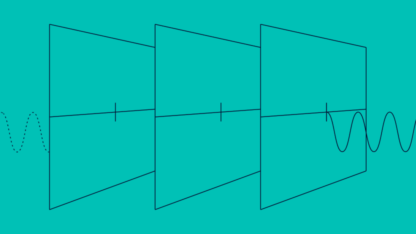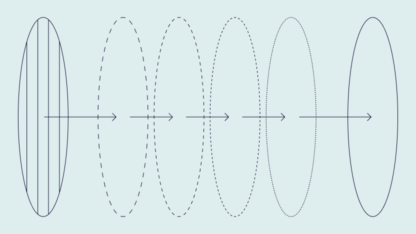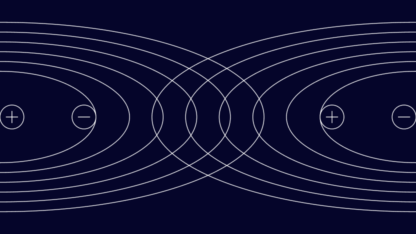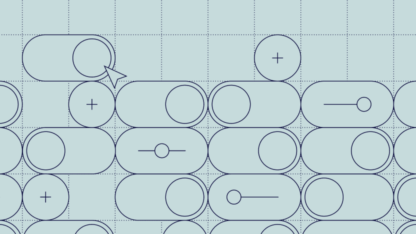List of Top Onboarding Software and Tools
- SEON: Best for Fraud Prevention
- Appcues: Best for Code-Free Tooltips and Tutorials
- Proof Pulse: Best for Real-Time Social Proof
- Vero: Best for User Segmentation
- Products Fruit: Best for Customizable Onboarding
- Heap: Best for Product Analytics
- Mixpanel: Best for General Business Analytics
- Trulioo: Best for Document Verification
- Onfido: Best for Liveness Checks
Partner with SEON to reduce fraud rates in your business with real time data enrichment, machine learning and advanced APIs.
Speak with an Expert
What Is User Onboarding Software?
User onboarding tools are designed to help customers sign up for a service. It is a term preferred in the software as a service (SaaS) industry, where a signed-up user becomes a customer.
Because onboarding means different things to different companies, there are many tools that can help that process. For instance, some deliver extra information, others focus on marketing, and some add a layer of security.
Generally speaking, all user onboarding tools help you get the most from the stage when a customer creates an account with you.
Key User Onboarding Software Features
Marketing company WyzOwl reports that 86% of people are more likely to stay loyal to a business that invests in quality onboarding.
Here are points to consider when you plan to integrate tools into your own customer onboarding journey:
- Pricing: Most user onboarding tools operate under the SaaS model, which is great because you can pay more or less based on your usage. There are often free plans available. Just ensure you don’t get locked into lengthy contracts that don’t offer flexibility if your onboarding volume is irregular or seasonal.
- Friction: Ideally, user onboarding tools should remove friction from the signup journey. It’s a fine line between adding extra features and creating obstacles for your customers. Some tools might give great insights, for instance, but slow down your website at the same time.
- Integration: Adding any tool to your arsenal requires careful planning in terms of deployment. Will it cause downtime? Will it take up too much developer time to get it up and running?
- Efficiency and return on investment (ROI): Last but not least, you should evaluate the efficacy of your user onboarding tools regularly. Do they deliver on their promise? Are you getting your money’s worth?
The Top 10 User Onboarding Software for 2023
Let’s look at the best user onboarding software and tools available on the market today, including the basic features, pricing details, and benefits for each.
Disclaimer: Everything in this article was gleaned from online research, including user reviews. We did not have time to manually test all the tools. However, we’ve ensured the information was correct as of Q3 2023. Feel free to contact us to request an update/correction.
SEON
Best for Fraud Prevention
Fraudsters target every successful online business. It hardly matters what kind of product or service you sell. If you are online and making money, bad agents will seek out a way to exploit you.
The good news is that it’s easier than ever to set up your first risk stack with SEON’s fraud detection services. Better still, the solution also works as an additional layer to gather extra information.
SEON works by capturing digital footprint data, so you can learn a lot about your users without asking them to fill in extra fields. It looks at 90+ social signals and enriches data from devices, email addresses, and phone numbers to spot bots, fraudsters, and people trying to hide something from your analytics.
Pros
- Catch fraudsters in their tracks
- Anti-money laundering tool
- Additional data from social profiles
Cons
- No identity document verification (IDV)
Pricing
- Starts at $599. SEON’s free version is available with limited API calls.
Choose SEON If
- You’re in a high-risk industry for fraud, or you want frictionless customer segmentation.
SEON Pros
- Stop fraudsters: You can immediately spot suspicious devices or IP addresses.
- Leverage social data: SEON uniquely enriches data from 90++ sources in real-time to provide each person’s digital footprint. If your users enter an email or phone number, you can also look at their social information to better gauge their legitimacy.
- AML module: if your onboarding requires you to make anti-money laundering (AML) checks, SEON has got you covered with politically exposed person (PEP), sanctions, and crime list checks.
SEON Cons
- No IDV: If your mandates require Know Your Customer (KYC) checks, bear in mind that SEON cannot check identity and other documentation.
Appcues
Best for Code-Free Tooltips and Tutorials
Calling Appcues a user onboarding tool is underselling it: You could build pretty much your entire onboarding process on its no-code suite of tools. The no-code part is worth stressing. It means marketers and product people can guide new users without bothering developers.
As for what you can do with Appcues, it includes the ability to add tutorials, slideouts, tooltips, and hotspots. You can also segment users and use the in-app surveys to get feedback on your product.
Pros
- Intuitive
- Allows for feedback
Cons
- Some missing features
Appcues Pricing
- There is a free version called Essentials. Paid options start at $249 per month (paid annually) and go all the way up to $875 per month, depending on your monthly active users.
Choose Appcues If
- You want to craft an intuitive, easy, self-onboarding journey for your customers.
Appcues Pros
- Intuitive: Appcues gives you all the tools you need to guide users through their first use of your product in an unobtrusive, friendly way.
- Allows for feedback: This solution allows you to gain insight into user preferences to improve your product and customer experience.
Appcues Cons
- Some missing features: Existing users point out that they would prefer checklists to be easier to manage, as well as allow for user exclusion based on previous actions.
Proof Pulse
Best for Real-Time Social Proof
Seeing other people purchase something is a strong psychological driver that you should do it too. When it comes to online social proof of this, no other tools do it better than Proof. It adds small banners on your site that show whenever someone performs a certain action or how many visitors there currently are.
The real-time notifications are unobtrusive, and it is up to the merchant to decide what triggers them. This can be a strong signal that your onboarding journey is great, which in turn may inspire more people to sign up for your product or service.
Pros
- Leverages consumer psychology
- Affordable
Cons
- Charges could be more transparent
Proof Pulse Pricing
- Free 14-day trial and paid plans starting at $79/month.
Choose Proof Pulse If
- You want to show you are trustworthy and nudge prospective customers to take action.
Proof Pulse Pros
- Leverages consumer psychology: Proof displays real-time notifications of visitor and shopper activity, a powerful psychological tool to show that your product or service is popular and encourage more people to buy or commit.
- Affordable: The solution is affordable enough for smaller online shops to at least try out, if not use.
Proof Pulse Cons
- Charges could be more transparent: Reviewers have pointed out that they were charged without expecting it following the conclusion of a free trial.
Vero Workflows
Best for User Segmentation
There is no shortage of user segmentation tools on the market, enabling your business to target the right groups of people, but few of them do it as elegantly as Vero. This sleek marketing software connects directly to your data, so you can send targeted newsletters or create automated workflows.
The latter is particularly useful during the onboarding phase. You can create activity streams with clear visualization and simple if/then logic. It’s all designed perfectly, even for non-technical marketers. No wonder companies like Monzo love it.
Pros
- Granular solution
- Powerful integrations
Cons
- Limited segmentation
Vero Workflows Pricing
- 30-day free trial. The Starter plan is $54/month or $583 per year for 2,000 users.
Choose Vero Workflows If
- You want to empower your marketing team to create onboarding activity streams.
Vero Workflows Pros
- Granular solution: Vero lets you build simple and complex segmentation to tailor your message to the right users.
- Powerful integrations: The API allows you to integrate this wealth of data with Zapier, Webhooks, Stitch, and so on.
Vero Workflows Cons
- Limited segmentation: The software’s focus on customer actions rather than characteristics seems to make reporting and segmentation more limited than some reviewers expect.
Product Fruits
Best for customizable onboarding
Product Fruits is designed to deliver a higher product activation rate and more conversions, with lower churn. If you want to reduce your volume of support tickets and achieve a better net promoter score, this could be the user onboarding tool for you.
You can use Product Fruits to create customized onboarding journeys, with guided tours, checklists, feature highlights, release notes and contextual help. It works beautifully with dynamic URLs, iframes and mobile browsers, making this a great onboarding solution for a wide range of apps. There’s feedback functionality too, so your users can easily report bugs using handy videos and screenshots, putting you in a strong position to stamp out user frustrations fast.
Pros
- Customizable onboarding journeys
- Extensive support knowledge base
Cons
- No free version
Product Fruits Pricing
- Product Fruits has three pricing tiers, starting at $89 per month for up to 1,500 users on the Core plan and $149 per month on the Boost plan. The Enterprise plan requires you to speak to Product Fruits to find out the price.
Choose Product Fruits If
- You need a fully featured user onboarding tool that lets you customize the onboarding experience and aims to minimize churn.
Product Fruits Pros
- Customizable onboarding journeys: Tailor interactive guides to ensure each user gets the most out of their onboarding experience.
- Extensive support knowledge base: Detailed fixes and tooltips are available to help you find the answers you need fast.
Product Fruits Cons
- No free version: If you’re operating on a tight budget, this might not be the tool for you.
Heap
Best for Product Analytics
A complete digital experience optimization tool, Heap helps highlight hidden user actions and behavior that could point towards better results. Used by Nielsen, Walmart Labs, and Logitech, among others, the solution is designed to put an end to assumptions about how users engage with your product or website.
It’s especially well-suited to user onboarding journeys with a lot of churn or poor conversion rates. If you’ve ever wondered why people don’t complete your signup process, Heap could be one of the best solutions for you.
Pros
- Minimize churn
- Product-led growth
Cons
- Steep learning curve
Heap Pricing
- It’s completely free if you are gathering data on fewer than 10,000 users – pretty generous. Premium plans, however, have been reported to be quite expensive.
Choose Heap If
- You want to see for yourself exactly how people engage with your website and services.
Heap Pros
- Minimize churn: Uncover hidden user behavior patterns that could help you understand where there is too much friction or what leads to churn.
- Product-led growth (PLG): Enables a company to move to a PLG model, getting users to value more quickly.
Heap Cons
- Steep learning curve: Users tend to comment on Heap being rather unintuitive when it comes to using it to its full potential or even finding what you are looking for.
Mixpanel
Best for General Business Analytics
Mixpanel is the business analytics tool of choice for startups and bootstrapped companies. The freemium model has a lot to do with it, but the quality of the features also speaks for itself. There’s a reason everyone from Uber to GoDaddy and Yelp uses it.
With Mixpanel, you can gather insights about your product, create flows, look at retention rates and impact, and even perform A/B tests. It’s all about letting you understand how your product is used by gathering relevant data. In terms of onboarding, it’s a fantastic tool to learn where and why users drop off and what kind of users retain best.
Pros
- Make informed decisions
- Freemium model
Cons
- Customer support
Mixpanel Pricing
- It’s free for tracking up to 100K monthly users. The Growth plan is also surprisingly affordable, starting at $25 per month.
Choose Mixpanel If
- You’re looking for customer-focused, use case-driven growth for your startup.
Mixpanel Pros
- Make informed decisions: Collect data and create reports to help you understand how people use your website product or mobile app – and how to improve on this.
- Freemium model: Worth a try by any company looking to grow, as limited use is free of charge.
Mixpanel Cons
- Customer support: In many reviews, users point out that they’re waiting for responses longer than they were hoping for.
Trulioo
Best for Document Verification
If one of your onboarding challenges is to ensure you are dealing with legitimate customers, Trulioo has got you covered. The ID document verification system lets users upload a photo of their IDs and checks it in a huge database of five billion identities in 195 countries.
This means that Trulioo is suitable for KYC verification, but you can also use the same tool to learn more about businesses. There is a specific Know Your Business (KYB) module, which can let you know more about potential partners, suppliers, or customers in seconds.
Unfortunately, the company does not make its pricing available online, but you can pay more or less depending on how many verifications you need per month.
Pros
- Five billion record database
- KYC and KYB
Cons
- High friction
Trulioo Pricing
- No pricing is available online. There are, however, three options: A free trial, the Growth plan, or Enterprise, which includes business verification.
Choose Trulioo If
- You need to verify IDs as part of your onboarding process.
Trulioo Pros
- 5 billion record database: As far as ID checks go, Trulioo has one of the largest databases around.
- KYC and KYB: Whether you are onboarding new customers, partners, suppliers, or clients, Trulioo can help verify their identities.
Trulioo Cons
- High friction: ID verification is great, but if you need a frictionless onboarding process, you might want to look at data enrichment options instead.
Onfido
Best for Liveness Checks
ID verification is quickly becoming the battleground where companies win or lose against fraudsters. If you are onboarding too many fake customers, you need to set up obstacles in their way, and photoshopping an ID is child’s play for bad agents.
This is where Onfido comes in. The company, which is a favorite of leaders such as Revolut, Remitly, and Bitstamp, lets customers identify themselves with a combination of ID documents and live video verification.
Onfido is a powerful onboarding tool that includes biometrics analysis, and even an AI system to automatically accept or reject applications based on a risk score. You can, of course, manually review cases to ensure only legitimate users access your product or service.
Pros
- Full biometrics solution
- Supports a large number of IDs
Cons
- High friction
Onfido Pricing
- You’ll need to contact the sales team to get a quote.
Choose Onfido If:
- You want to go beyond ID verification during the onboarding stage and also need biometrics checks.
Onfido Pros
- Full biometrics solution: Users can identify themselves with a selfie video in minutes.
- Supports a large number of IDs: Video verification is great, but it’s not worth anything without ID confirmation. Luckily, Onfido supports 2,500 kinds of IDs in 195 countries.
Onfido Cons
- High friction: ID checks can be hit and miss, and video selfies add complexity to the verification process. This could frustrate your legitimate users if their applications are rejected.
Partner with SEON to reduce fraud rates in your business with real time data enrichment, machine learning, and advanced APIs.
Speak with an Expert
How to Choose the Best User Onboarding Software
Luckily for online businesses, there is no shortage of onboarding tools you can add to your stack to reduce risk, gain better insights, and increase your conversion rates.
However, remember that the onboarding stage is at its best when it is frictionless. Adding too many bells and whistles could detract from a clean UX and even potentially cause churn.
We hope this list of user onboarding tools will give you a better idea of what works and what kind of experience you can create for your users.
Frequently Asked Questions
User onboarding tools help you get the most from your users’ onboarding with your product. They can make the onboarding experience easier, get more data, or filter out junk users and fraudsters.
User onboarding is the first time your customers will really interact with your product or service. You have to make it easy for them, inform them of how it works, and also ensure they are the right target audience.
The user onboarding stage lets you capture key information about your users. You can learn who they are thanks to data fields – but also by enriching data relating to their IP address or the kind of device they use to connect to your site.
Sources
WyzOwl: How Onboarding Optimizes User Retention