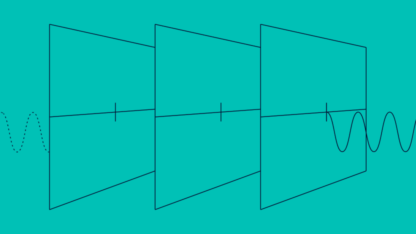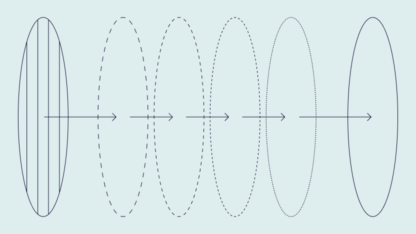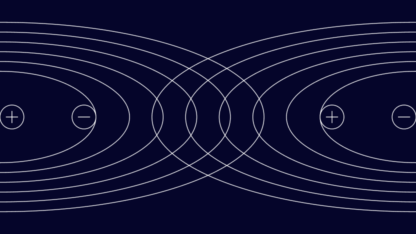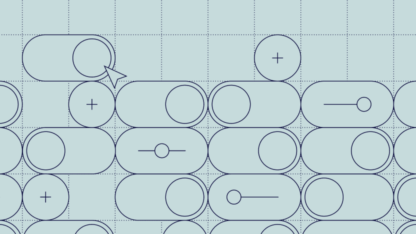List of Best Software Verification Tools
- SEON: Best for Digital Profiling
- ZeroBounce: Best for Deliverability Tests
- Pabbly: Best for Slow but Accurate Results
- GetEmail.io: Best for Verification and Prospecting
- Mailfloss: Best for Integration with Newsletter Tools
- Snov.io: Great for General Marketing
- Hunter: Best for Domain Searches
- Email Checker: Good to Find and Remove Temp Emails
With super smooth integrations, you can implement our email API within 30 minutes and benefit from our ML and real-time data profiling.
What Is Email Verification Software?
Email verification software lets you automatically check if an email address is valid or not. It’s a tool that marketers and sales teams frequently use to ensure people are receiving their emails. This is to avoid email “bounces,” which point to junk leads.
The rates at which recipients open marketing emails tend to be low worldwide, averaging 16–20% in 2020, according to Statista.
Marketers use email verification software to ensure their emails are deliverable. This helps reduce the costs of sending newsletters and email marketing campaigns.
Sophisticated email verification software also lets you extract more information about the email address, such as whether the domain is free or paid and whether the email address owner has social media accounts. This makes email verification software a great tool when considering who to funnel into Know Your Customer (KYC) verification processes, as well as for fraud prevention.
Top Email Verification Software Features
Email verification software should, at the very least, tell you if an email address is valid or not. But there’s more to consider:
- Scalability: How many addresses can you check at once? Ten? Ten thousand? For ambitious businesses, you must ensure the tool can grow along with your needs.
- Real-time results: For a marketing campaign, it might not matter if there’s a little delay before you get your deliverability results. But for KYC or fraud prevention, you need results in real-time. More to the point, the results must come from fresh data, not ancient blocklists (as the latter could lead to false positives).
- Setup and integration: While most email verification software comes from SaaS companies, more complex solutions can also work via API. This is ideal if you want to speed things up and automate processes – as long as the integration time isn’t punitive.
- Reliability: Checking email addresses, like sending emails, requires decent server uptime.
- Pricing: Most email verification software providers offer a free starter plan. Be mindful of the limits on the number of checks you can make before they bump you up to more expensive subscription tiers.
- Extra features: While email deliverability is the cornerstone, you’ll need more features for KYC and email profiling. For instance, technology to help you understand how legitimate the user appears to be, whether they’ve had the email address for a while, or if they’ve used it to sign up for online services such as social media.
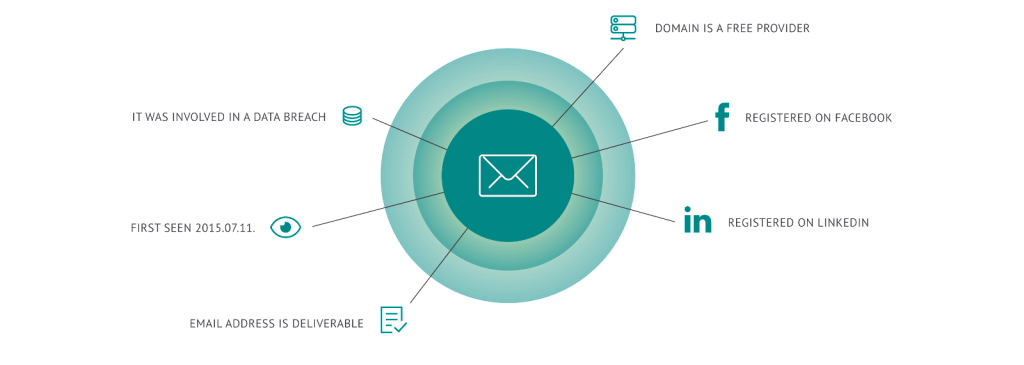
The Best Email Verification Software of 2023
Whether you’re looking to boost your marketing efforts or get a 360° view of your users, here’s our list of the best email verification tools of the year.
SEON
Best for Digital Profiling
SEON is a fraud detection company that delivers powerful data enrichment. In the context of email verification, this means getting tons of information based on an email address only.
You get real-time deliverability information via real-time SMTP-MX checks, but also a lot more, and you can integrate the tool however you see fit. That includes APIs (as pictured below), plus manual lookup, and even a Google Chrome and Shopify extension.
ZeroBounce
Best for Deliverability Tests
The first thing you should know about ZeroBounce is that it claims a 98% accurate email validation rate. The company also offers blacklist monitoring tools and even email quality scoring to assess whether the address is active or not.
ZeroBounce is the email verifier of choice for renowned companies such as Hotjar, Samsung, and Airbnb. You can test a single email address on its website, but you’ll need a subscription to check more than 100 emails a month.
Pabbly
Best for Slow but Accurate Results
Marketing and sales software vendor Pabbly takes an interesting approach to email verification: slower is better. For these specialists, that means a higher accuracy rate when verifying email lists.
Of course, the downside is that you have to wait for the results. For marketers who only need to scan their lists for deliverability issues, though, this could be a sacrifice worth making, considering the insights you get.
GetEmail.io
Best for Verification and Prospecting
Companies such as Oracle, IBM, Google, and Shopify all rely on GetEmail.io to, well… get emails. For leads. And partnerships. And several other uses.
How does it work? Using a simple first name and last name, plus a company name, GetEmail will scan through websites to capture email addresses in seconds.
Mailfloss
Best for Integration with Newsletter Tools
Fake email addresses on a company’s lists are more than just nuisances, explains mailfloss; they directly affect how email providers handle your messages and are more likely to land you in junk and spam folders.
This email verification provider promises to help you remove fake emails before they become a problem.
Snov.io
Good for General Marketing
Snovio (also known as Snov.io) boasts all the features you’d expect for good email marketing, including email address validation and an email finder to enable prospecting.
The deliverability checks come courtesy of standard real-time SMTP-MX checks, available via API or bulk upload.
The integrations aren’t half-baked either, with support for more than 2,000 other providers, including sales tools, teamwork apps, and form builders.
Email Checker
Ideal for Removing Temporary Emails
Email Checker by Emailable offers “email verification you can trust”, and it has unique technology to prove it, including being able to verify Office 365 and other tricky mail servers.
A key feature of Email Checker is the ability to remove email addresses from temporary email providers. You also get syntax correction – for example, turning [email protected] into [email protected].
It’s worth noting that Email Checker prides itself on being GDPR compliant, delivering 99% accuracy, and 50+ integrations with tools such as ConvertKit, Google Contacts, Mailchimp, or Zoho CRM, among others.
Hunter
Good for Domain Search
Hunter proudly claims that its tool is used by more than three million professionals at companies such as Adobe, IBM, Google, and Microsoft, among others.
Features include the popular “domain search,” which automatically gets lists of people working at a certain company.
See how SEON’s email-based intelligence can help you reduce costs and fight fraud.
Ask an Expert
Why Use an Email Verification Service?
Email verification services offer crucial functions for business operations, ensuring marketing and sales communications find their intended targets, as well as providing a low-friction data point to scrutinize for fraud prevention.
For sales and marketing, email verification services can be exerted on entire mailing lists to optimize their efficiency. Rather than waste communications resources on undeliverable email addresses, email verification services can not only make sure addresses are valid, but many can also assist with market segmentation.
In terms of fraud prevention, email verification services offer a valuable tool against fraudsters who would use a disposable or nonexistent email as a tool in their crimes. Fraud prevention platforms like SEON check email addresses for human-like characteristics, starting with whether the email is a real, deliverable address or not. Beyond that, fraud-fighting email verification also checks for risk indicators such as a disposable email address, addresses associated with malicious behavior through blacklists, or email addresses that have been recently created and have a nonexistent digital footprint. These checks can effectively detect fraudsters who create new email addresses to carry out various forms of digital fraud.
Choosing the Right Email Verification Software
Finding the best solution for email verification is a matter of understanding your own use cases and pain points.
For sales and marketing teams, email verification is of great use for improving ROI data and removing fake, dead, duplicate, and misspelled email addresses when sending out communications. Some products on this list provide such functions natively, while others may require integration with other software offerings, which may or may not already exist in your stack. Depending on your company’s scale and internal data hygiene, different products may suit your needs.
As both B2B and B2C business functions continually move towards fully digital interactions, email addresses are an increasingly important – and illuminating – data point to be aware of. Regardless of whether you are using email address data enrichment to fight fraud, create more productive email campaigns, or secure sales leads, finding the best email verification software for your company will be an invaluable addition to your software stack, both for profits and security.
FAQ
You can perform an SMTP-MX check to ensure the inbox exists and will receive your email. Most email validation software offers this feature. Of course, you can also test it manually, making sure that the syntax and domains seem valid.
You can learn if the address is valid or not, check if it’s from a paid or free domain provider, and see if it’s connected to any online platforms, including social media.
For bulk verification, it’s helpful to rely on email verification software, which can check thousands of addresses at once. The results are either checked automatically (if you connect the tool with your mailing list provider), via API, or as CSV.