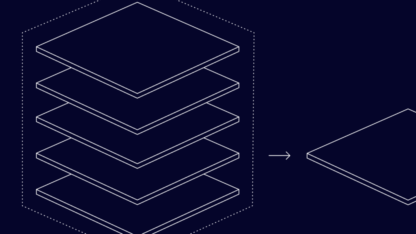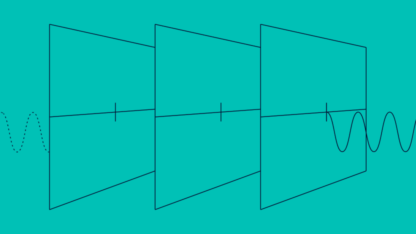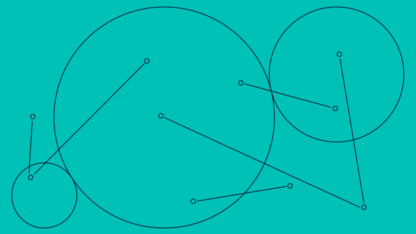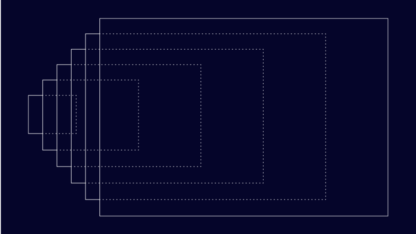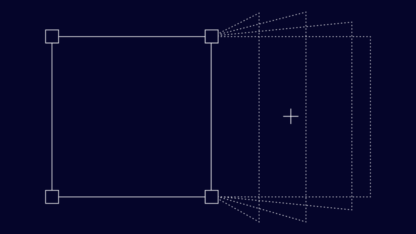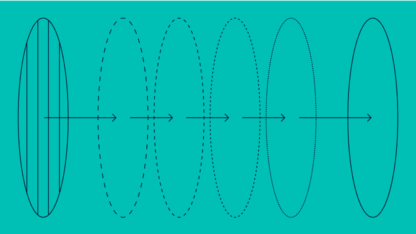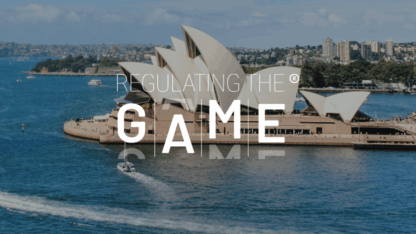List of the Best Email Lookup Chrome Extensions
- SEON: Best for Anti-Fraud and Customer Intelligence
- GetProspect: Best for LinkedIn Prospecting
- Snov.io: Best for Email Verification for Marketing
- Clearbit Connect: Best for Targeted Marketing
- ZoomInfo ReachOut: Best for Recruiting
- Lusha: Best for Phone Numbers as Well as Emails
- RocketReach: Best for Bulk Lookups
- Hunter: Best for Building Contacts as You Browse
- Kendo: Best for LinkedIn
- Apollo: Best for B2B Email Addresses
Partner with SEON to reduce fraud in your business and improve your manual reviews with real-time data enrichment, machine learning, and advanced APIs.
Speak with an Expert
The 10 Best Chrome Extensions for Email Lookup and Reverse Email Search
SEON
Best for Anti-Fraud and Customer Intelligence
SEON’s platform offers a range of tools to help businesses uncover fraud patterns and discover revenue opportunities. Its email intel Chrome extension delivers extensive information enriched from a starting point of a single email address. With its social media lookup functionality, SEON consults data from 90+ social platforms, analyzing bio and profile information and confirming that email addresses are valid.
SEON also supports companies in their fight against fraud with its email address profiling. This is where the tool really comes into its own. As well as verifying email addresses, it obtains detailed domain WHOIS info and calculates risk scores using information such as address maturity, data breach lookup, and string analysis.
Pros
- In-depth reverse email search
- Ease of use
- Customer service
Cons
- No in-person training
SEON Pricing
- SEON has different options:
- Professional plan starting at $599
- Free plan
Choose SEON If
- You want to implement email lookups to keep your company safe from fraud and work towards compliance.
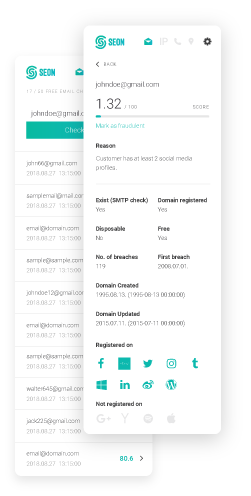
SEON Pros
- In-depth reverse email search: Learning more about users can support businesses in meeting their Know Your Customer (KYC) and Know Your Business (KYB) obligations. This detailed background checking through reverse email search enables businesses to learn more about their customers, partners, leads, potential hires, and more.
- Ease of use: SEON is intuitive and streamlined, making it ideal for businesses that want a smooth solution that they can implement quickly. However, it is also granular in its reporting.
- Customer service: The company ranks highly for its customer support, with attentive service even on its free pricing tier.
SEON Cons
- No in-person training: SEON doesn’t provide in-person training on its email lookup tooling. However, the company does provide live online sessions, webinars, videos, and documentation, which should meet the needs of most businesses.
GetProspect
Best for LinkedIn Prospecting
GetProspect, as the name implies, is a tool focused on obtaining prospects. Its Chrome extension enables a business to obtain email addresses in bulk from LinkedIn and other websites. It can gather thousands of addresses in a single click, with easy search and download functionality.
By scraping LinkedIn, GetProspect allows businesses to obtain not just email addresses but names, job titles, locations, address details, LinkedIn URLs, and summaries, thus providing fairly complete profiles of these individuals for link generation and other purposes. The tool also provides the ability to scrape company profile details as well as individual profiles.
Pros
- Data importing and exporting
- Good value for money
- Google Sheets extension
Cons
- Limited lead nurturing and qualification features
GetProspect Pricing
- GetProspect has five pricing tiers, ranging from free to $399 per month, based on the number of valid emails you look up.
Choose GetProspect If
- You want a quick and easy way to build up your contacts database.
GetProspect Pros
- Data importing and exporting: GetProspect has been designed to make it easy for users to obtain data and then import or export it to where they need, so it’s ideal for those prospecting and building up their marketing databases.
- Good value for money: With a free version available, GetProspect is a reliable option for marketers with limited budgets.
- Google Sheets extension: GetProspect’s Google Sheets add-on means it is easy to find and enrich your contact lists while using Google Sheets.
GetProspect Cons
- Limited lead nurturing and qualification features: GetProspect does not provide lead nurturing or qualification features. That said, if you’re looking for a free Chrome extension with reliable email lookup functionality, it should prove useful.
Snov.io
Best for Email Verification for Marketing
Snov.io supports businesses to scale by generating more leads, sales, and revenue. Its sales tools include an email finder Chrome extension.
The Snov.io email finder and email verification tool allow businesses to search for email addresses in bulk, selecting from a range of search options, with lookup functionality focused around the user’s ideal customer profile.
Pros
- Pre-verified leads
- Multiple extensions
- Global remit
Cons
- Limited free tier
Snov.io Pricing
- Snov.io provides many pricing tiers, from free to a custom-priced tier that starts at $999 per month.
Choose Snov.io If
- Your goal is rapidly building up your email lists with verified addresses to grow your business revenue.
Snov.io Pros
- Pre-verified leads: With a focus on growing revenue, Snov.io collects pre-verified leads and provides a seven-tier verification process to keep bounce rates low.
- Multiple extensions: Snov.io provides several different extensions, allowing users to customize it based on their needs. These include the ability to search LinkedIn prospects and the ability to add leads directly to campaigns.
- Global remit: Snov.io is well used to working across international borders, with users spread across 180+ countries.
Snov.io Cons
- Limited free tier: While Snov.io does offer a free tier, it is limited to just 100 email recipients, making it only suitable for smaller businesses. However, reasonably priced paid tiers are available for larger customers.
Clearbit Connect
Best for Targeted Marketing
If you’re after trusty marketing leads, Clearbit Connect can deliver. Its Chrome extension is focused on finding the right contacts at the right companies, delivering verified data so that businesses can undertake effective targeted marketing campaigns.
Clearbit Connect lists some big names among its clients, including Google, LinkedIn, SalesForce, and Uber. The company is highly focused on the accuracy of its data, including how up-to-date it is.
Pros
- Extensive data enrichment
- Quality focus
- ICP checker
Cons
- LinkedIn search not available
Clearbit Connect Pricing
- Clearbit Connect is a free-to-use Chrome extension, though other Clearbit tools are payable, with prices based on factors such as database size and growth.
Choose Clearbit Connect If
- You want to carry out highly targeted marketing activities but don’t have any budget available.
Clearbit Connect Pros
- Extensive data enrichment: Clearbit Connect provides contacts’ job titles, social profiles, email addresses, and key business details. Plenty for those looking to build up their marketing databases to work with.
- Quality focus: This is a tool focused on quality, not just quantity – meaning that users can rely on higher engagement and fewer dead-ends.
- ICP checker: The free ideal client profile (ICP) checker function enables users to qualify and prioritize companies they are prospecting based on their ideal client profiles.
Clearbit Connect Cons
- LinkedIn search not available: Clearbit Connect doesn’t yet provide email lookup functionality for LinkedIn or Sales Navigator. However, the team is currently hard at work creating this feature, so it should be coming soon.
ZoomInfo ReachOut
Best for Recruiting
From recruiters to sales and marketing teams, plenty of businesses need talent prospecting, which is where ZoomInfo comes into its own. ZoomInfo ReachOut is a lead and talent generation tool fueled by ZoomInfo’s business-to-business intelligence platform.
Businesses can use ZoomInfo to source candidates, including finding phone numbers and email addresses from LinkedIn. The Chrome extension plays nicely with ZoomInfo’s SalesOS and TalentOS, making it a solid choice for recruiters looking to add candidates to their Talentflows.
Pros
- Speedy results
- Slick LinkedIn integration
- Easy exports and imports
Cons
- Lack of clarity around pricing
ZoomInfo ReachOut Pricing
- ReachOut is free to ZoomInfo SalesOS and TalentOS subscribers, but prices for those packages are only available through contacting the company.
Choose ZoomInfo ReachOut If
- You are a recruiter wanting to hit your targets more easily.
ZoomInfo ReachOut Pros
- Speedy results: ZoomInfo produces impressively fast results, which makes it a popular choice for the fast-moving world of recruitment and talent acquisition.
- Slick LinkedIn integration: ZoomInfo’s ReachOut tool works beautifully with LinkedIn, making it easy for users to harvest the data they need.
- Easy exports and imports: ReachOut has been designed for the easy exporting of search results to Salesforce, Hubspot, Outreach, and more.
ZoomInfo ReachOut Cons
- Lack of clarity around pricing: Potential users need to contact ZoomInfo for pricing, unless they are already subscribed to the company’s SalesOS or TalentOS tools.
Lusha
Best for Phone Numbers as Well as Emails
If you like to do things the old-fashioned way and pick up the phone to people, as well as email them, Lusha is a solid choice. Its Chrome extension allows you to easily find email addresses and phone numbers, along with up-to-date company info.
Lusha enables users to bulk enrich multiple prospects in one go. This is part of what makes it a popular choice for sales and marketing professionals, as well as recruiters, headhunters, business developers, account managers, and more.
Pros
- Simple to use
- Extensive training options
- Friendly support team
Cons
- Limited lookup for free users
Lusha Pricing
- Lusha tiers range from $0 per month to an unlimited contacts package, the price of which requires discussion with the Lusha team. Mid-range tiers include $29 per month per user for 480 lookups and $51 per user monthly for 960 lookups.
Choose Lusha If
- You want to talk to your prospects on the phone as well as by email.
Lusha Pros
- Simple to use: The Lusha Chrome extension is easy to install and intuitive to use, freeing you up to laser-target prospects to grow your business.
- Extensive training options: The Lusha team delivers in-person and online training, webinars, and videos. Documentation is also available.
- Friendly support team: Support for Lusha is available by phone, chat, email, and more, so if you get stuck, you’ve got plenty of ways to ask for help.
Lusha Cons
- Free tier only allows five lookups: If your budget is tight, Lusha may not be the right tool for you, as its free tier only allows you to prospect five email addresses.
RocketReach
Best for Bulk Lookups
Like many of the best Chrome extensions for email lookups and reverse email searches we’ve looked at above, RocketReach supports prospecting on social media sites and other websites by sourcing useful contact details. The company claims to return emails and social links for at least 85% of prospects, with emails SMTP-validated in real time for maximum accuracy.
With RocketReach’s Chrome extension, you can track down leads on Google, AngelList, Crunchbase, and Linkedin, look up contact information on them, and export them in bulk. Additional insights into revenue, funding, competitors, employee size, industry, top decision-makers, and more make this a compelling tool for businesses looking to enrich data in bulk.
Pros
- Extensive reach
- Easy integration
- Good user experience
Cons
- No free tier
RocketReach Pricing
- The three RocketReach pricing plans range from $53 to $269 per month, with discounts available for customers who pay annually.
Choose RocketReach If
- You want to expand your database rapidly with reliable data.
RocketReach Pros
- Extensive reach: RocketReach enables you to quickly discover leads and look up contact information for them from over 35 million company websites, offering powerful potential for bulk data enrichment.
- Easy integration: Seamless integration means you can use RocketReach easily with Salesforce, HubSpot, Google Sheets, and various other CRMs and spreadsheet and database programs.
- Good user experience: RocketReach is simple to use, providing a positive user experience backed by helpful customer support.
RocketReach Cons
- No free tier: RocketReach only provides paid tiers, even for its most limited plan.
Hunter
Best for Building Contacts as You Browse
The Hunter for Chrome email lookup extension provides a domain search function that allows you to find all email addresses associated with a company with a single click when visiting its website.
Hunter marks email addresses either as verified or as having a confidence score so you can build your contacts with confidence.
Pros
- Real-time verification
- Track down specific individuals
- Clear documentation
Cons
- No dedicated social media tool
Hunter Pricing
- Pricing plans range from a free tier (with 25 searches and 50 verifications per month) through tiers priced at $49, $99, $199, and $399 monthly (with the latter covering 30,000 email searches and 60,000 verifications every month).
Choose Hunter If
- You want to build up your contacts as you browse the web using a reliable tool, as well as undertaking bulk searches.
Hunter Pros
- Real-time verification: With Hunter, you can verify email addresses in real-time, either individually or in bulk.
- Track down specific individuals: Hunter makes it easy to track down individuals’ email addresses and filter emails by department as part of its domain search functionality.
- Clear documentation: Easy-to-follow tutorials, video guides, and FAQs walk you through every step of the process.
Hunter Cons
- No dedicated social media tool: While many of the email lookup Chrome extensions above include specific social media crawling functionality, Hunter isn’t one of them.
Kendo
Best for LinkedIn
Have you ever been frustrated by the fact that email addresses are hidden on LinkedIn? If so, this neat Google Chrome extension might be right for you. Kendo lets you instantly extract prospects, contacts, and colleagues’ email addresses in one click directly from your browser.
The company claims to hold 850 million email addresses on record and that it can confirm email addresses with 97% accuracy. You can also perform basic domain email lookup (when looking at a specific website), and Kendo supports bulk uploads. You can export the results as a CSV, Excel, or JSON file to manage your outreach program with complete flexibility.
Pros
- Large email database
- Bulk lookup
- Can connect via API
Cons
- Only works with LinkedIn
Kendo Pricing:
- Contact Kendo.
Kendo Pros
- Large email database: Kendo claims to hold 850 million email addresses on record.
- Bulk lookup: You can upload an entire list of contacts via CSV, Excel, or JSON and get their email addresses.
- Can connect via API: You can integrate Kendo with your existing tech stack via REST API.
Kendo Cons
- Only works with LinkedIn: While it’s a great tool for the number one networking website, its use case is limited.
Apollo
Best for B2B Email Addresses
Apollo has received numerous accolades in recent years, which surely helped its astronomical growth, with one million new users in 2023. It claims to help 16,000 sales teams worldwide, increase open rates twofold, and reduce costs by 50%.
How does it work? Well, the Google Chrome extension is designed to let you find B2B contact information for free. It’s targeted at businesses that need to connect with buyers, prospects, or potential business partners.
Pros
- Emails and phone numbers
- Generous free plan
- Email automation workflows
Cons
- Lack of customer support
Apollo Pricing
- You get 50 free credits per month. The Basic plan starts at $39 per month (paid annually) and gives you unlimited email searches but only 25 mobile numbers. Professional bumps the mobile credits to 100.
Choose Apollo If
- You want a robust email and mobile lookup solution that works on most B2B websites.
The Chrome extension lets you check 50 emails per month, and if you’re satisfied with the results, you can upgrade to the Basic plan ($39 a month) for unlimited email credits. There are higher paid plans, which give you more mobile phone exports – another great feature of Apollo.
Apollo Pros
- Emails and phone numbers: You can look up email addresses, but Apollo also allows you to find mobile phone numbers.
- Generous free plan: You get 50 free searches a month.
- Email automation workflows: Paying customers get to extract email addresses and instantly use them as part of an automated workflow.
Apollo Cons
- Lack of customer support: Apollo does offer support, but it prioritizes its high-value customers, so Google Chrome users on a free plan might struggle to speak to a real person.
How Can an Email Lookup Chrome Extension Help You?
Email lookups via browser extensions save time and bring better results to investigations. A reverse email lookup Chrome extension can save you plenty of time that would otherwise be invested in manually tracking down contact details for a series of different purposes. In some cases, such information would be nearly impossible to source manually.
Email lookup and reverse email search tools can:
- find email addresses
- verify email addresses
- find additional information about the owner of an email address via data enrichment
- source details about the online activity of an email address – its digital footprint
The find email address functionality of such tools is ideal for businesses that are looking to build up their contacts databases, whether for sales leads, networking, outreach, or any other purpose.
The verify email address functionality, meanwhile, can ensure company contact databases remain up to date and check the validity of email addresses that individuals have provided.
By streamlining the process of finding and verifying email addresses, Chrome email lookup and reverse email search extensions can support businesses to implement effective marketing and sales processes, personalize email campaigns, undertake risk analysis, and help fight fraud through background checks that verify the credentials that customers or business contacts provide. If you need to use a Chrome extension to find an email address, verify it, and enrich your data, the products detailed above should prove invaluable.
How to Choose an Email Lookup Chrome Extension
The best email intelligence Chrome extension for you depends on the needs you are looking to satisfy. In some cases, it may be beneficial to use more than one of the above to supercharge your results.
One last piece of advice: When there is a free or trial version available, make sure you give it a go before committing.
FAQs
These extensions for the Chrome browser gather and display information related to an email address, either by starting with the email and adding more data or by sourcing email addresses for specific people or organizations.
Companies and professionals who can benefit from such functionality include marketers, salespeople, and any organization that fraudsters could target – which, in 2023, is every organization.
Edge users can, in many cases, use the same extensions and add-ons as Chrome, since the two (along with other browsers) are based on the open-source Chromium architecture. Firefox and Opera users can also try to run the above, as well as look in their respective app stores.
Chrome extensions are delightfully simple to use, usually just requiring a quick installation from the Chrome Web Store – though with some of the options above, you will need to set up an account with the vendor first. With the extension installed, you normally need to click an icon in your toolbar or select the right option in the right-click menu to let the tool work its magic. Sometimes, depending on the tool’s settings, you may get results without clicking on anything.
Sources
- Statista: User population of selected internet browsers worldwide from 2014 to 2021 (in millions)*